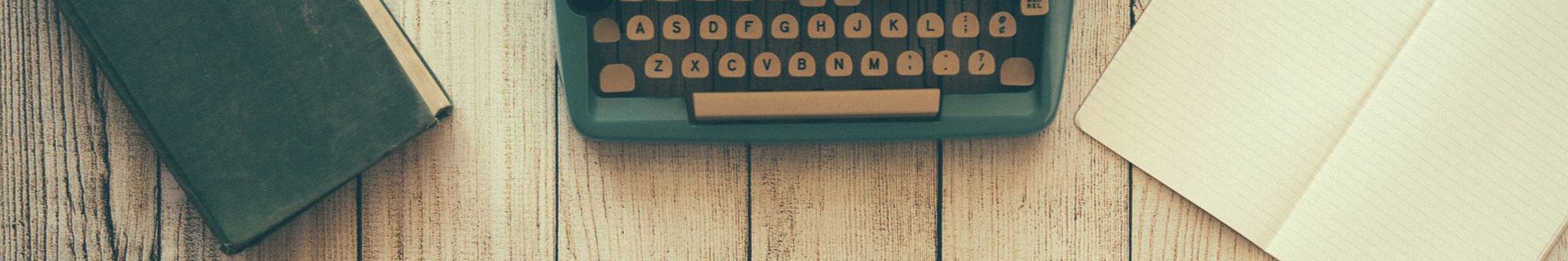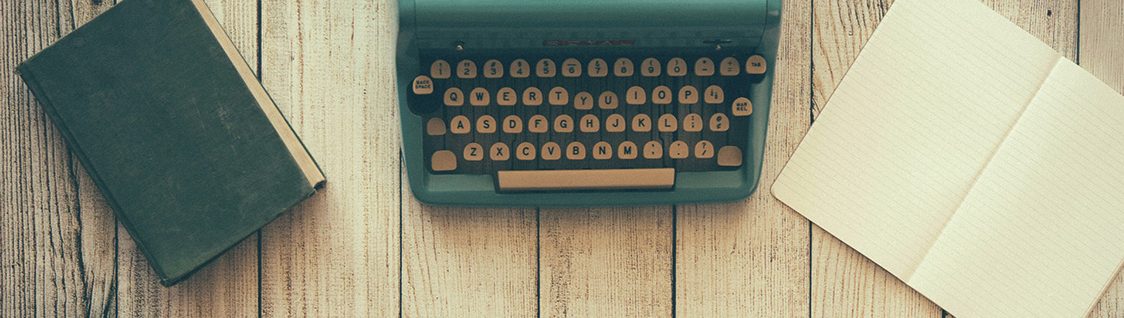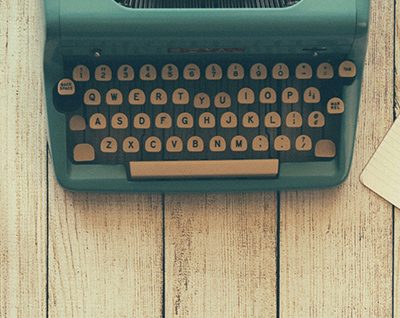Using AfterMath
This section is a complement to the AfterMath User Guide that covers more advanced aspects of using AfterMath, such as understanding how various settings affect an electrochemical experiment.
- AfterMath EIS Circuits: Custom Models and Descriptor Syntax
- AfterMath EIS Data Import Procedure
- Area Tool
- Autorange
- Baseline Tool
- Bulk Export
- Cell and Circuit Switching
- Crosshair Tool
- Electrode Range
- End Triggers
- Generate Tafel Plots in AfterMath from CV or LSV Data
- Hardware Filters
- Induction Period
- iR Compensation
- Long Term CV Testing Strategies in AfterMath
- Peak Height Tool
- Point and Segment Selection
- Potentiostat Hardware ID and Serial Number
- Relaxation Period
- Sampling Group
- Understanding Post Experiment Conditions Tab
- Understanding the Filters Tab
- [VIDEO] How to Calculate the Charge from a Cyclic Voltammogram
- [VIDEO] How to Invert the Axis