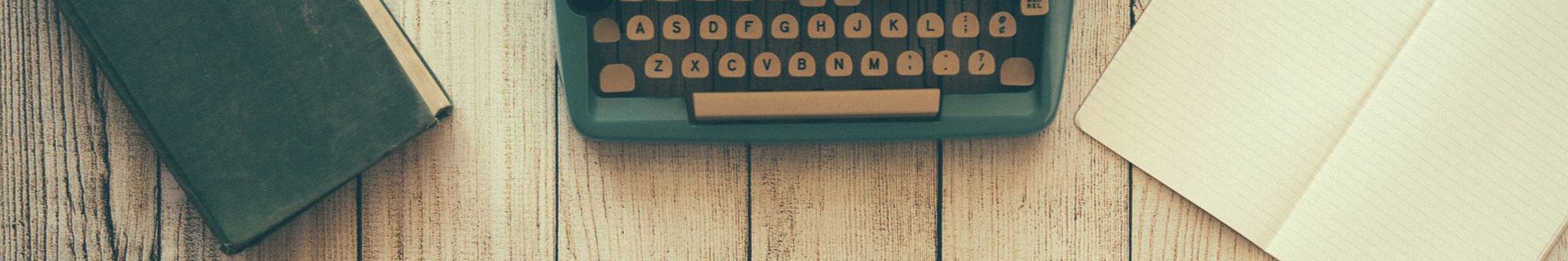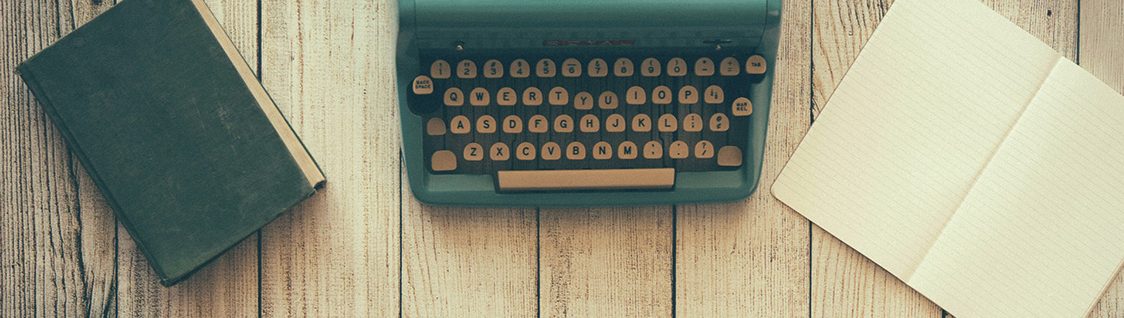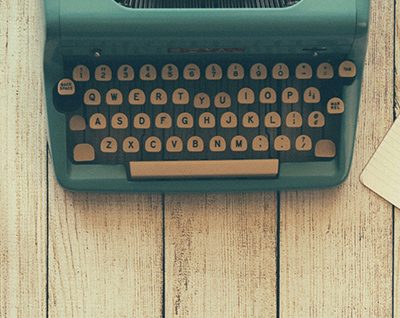Archive Contents
Last Updated: 10/7/19 by Neil Spinner
1Archive Contents
When an archive file is opened using AfterMath, the internal hierarchical structure of the archive is displayed as a “tree” on the left side of the screen (see Figure 1). When using the mouse to select one of the items in the tree, that item is displayed in the large area on the right side of the screen. In the example below, a plot called “Voltammogram” has been selected in the tree on the left side of the screen, and the plot itself is displayed on the right side of the screen.
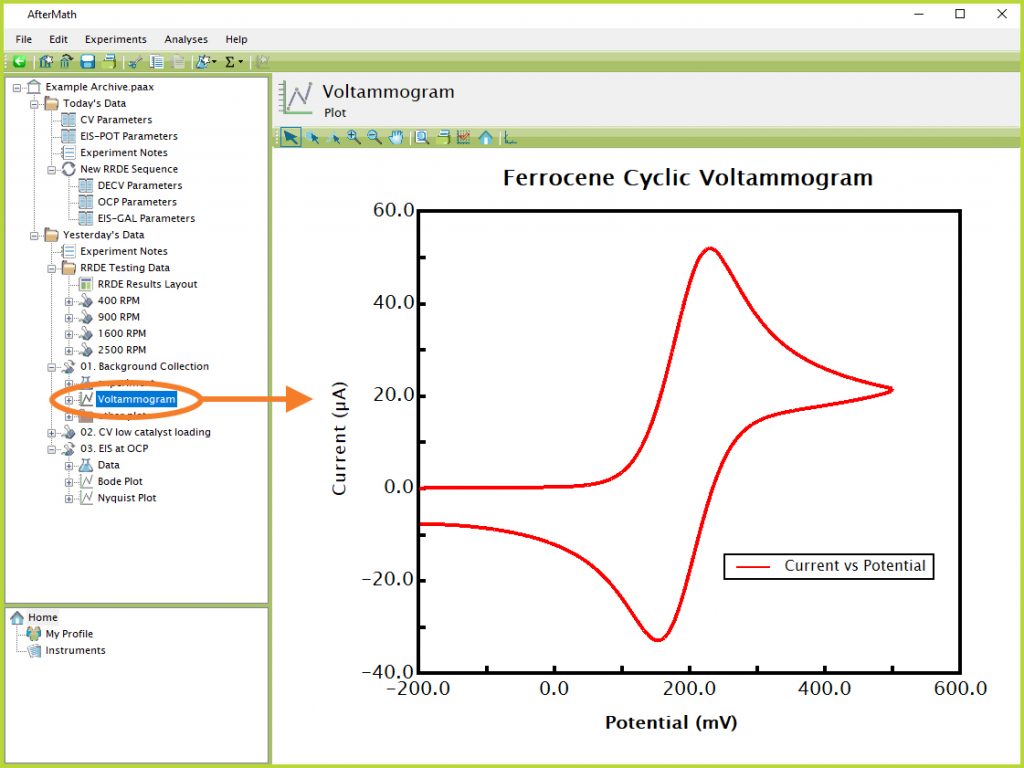
Figure 1. Voltammogram Displayed in AfterMath Archive