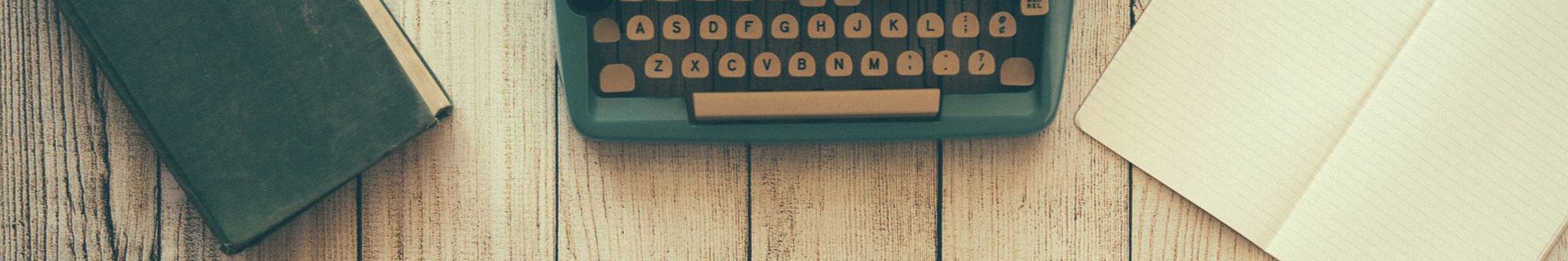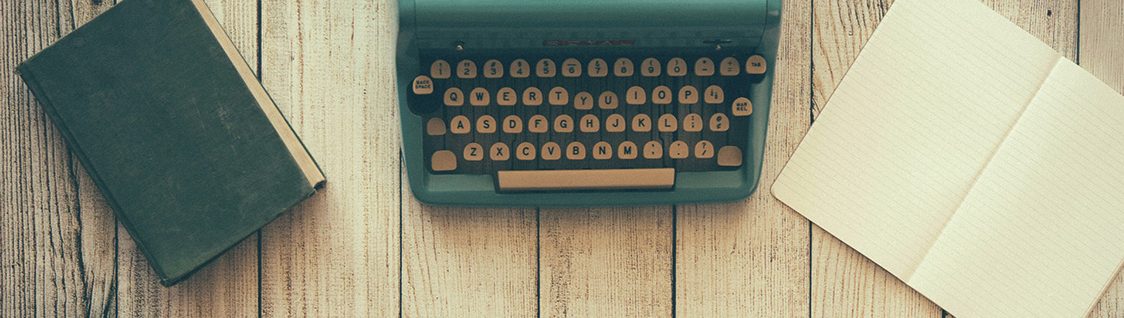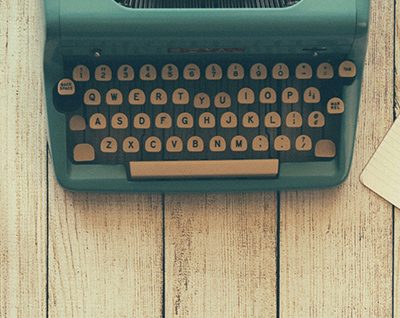Creating a New Archive
Last Updated: 10/7/19 by Neil Spinner
1Creating a New Archive
To create a new archive, either select the "New Archive" option from the "File" menu at the top of the AfterMath window, or click the "Create empty archive" link from the Home screen (see Figure 1). Alternatively, the keystroke Ctrl+N may be used. Once the new archive has been created, it may be saved to the hard drive and renamed as desired.
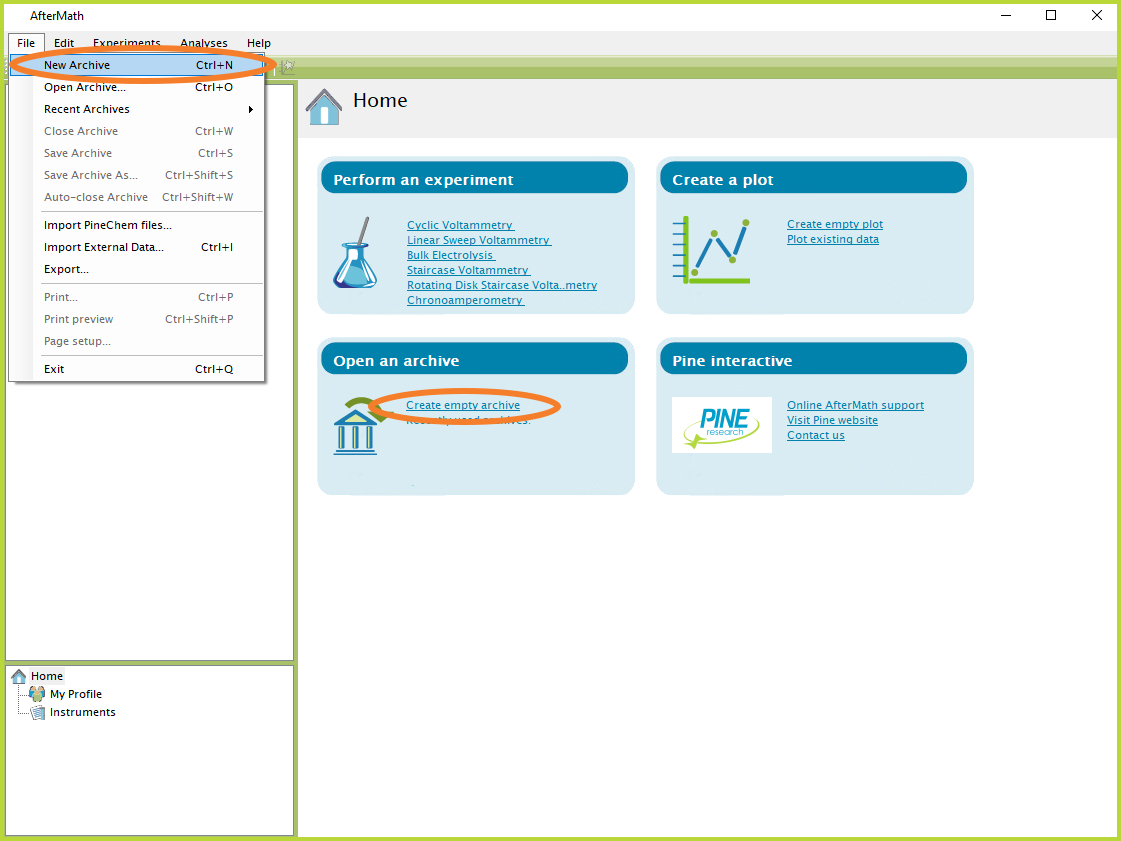
Figure 1. Creating a New Archive in AfterMath