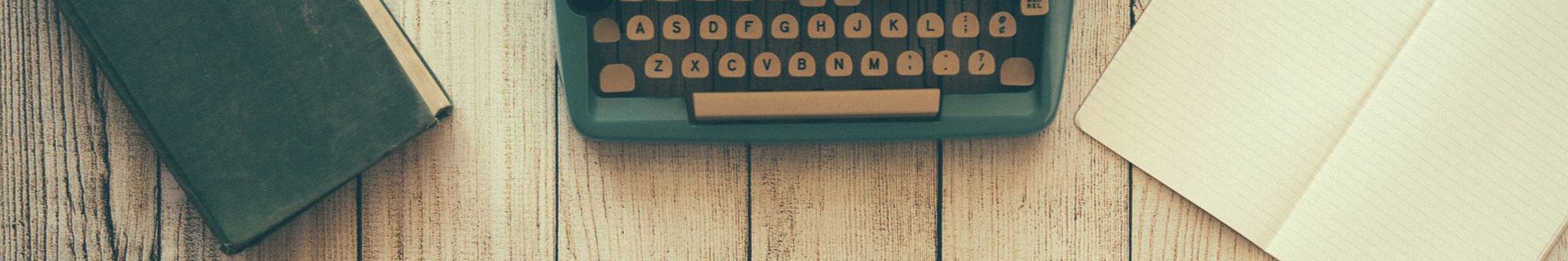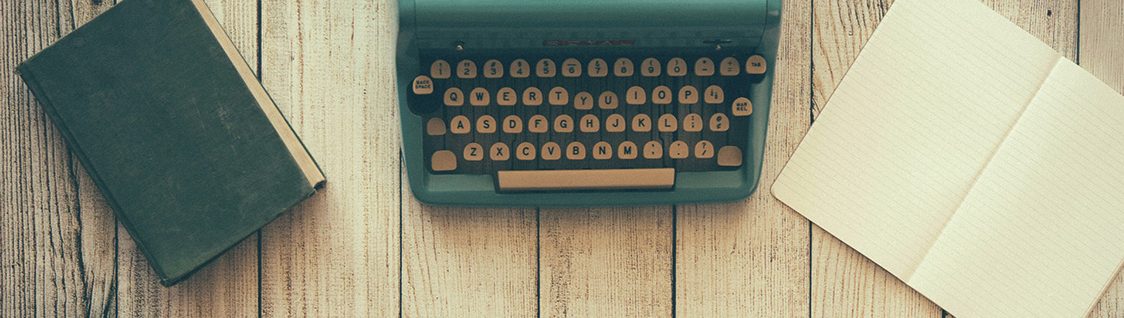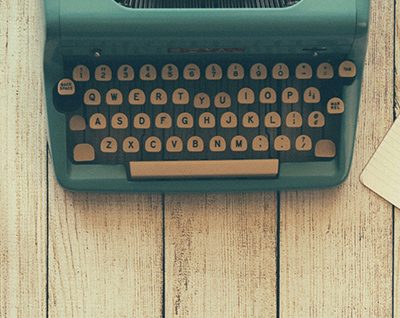Hierarchical Structure
Last Updated: 10/7/19 by Neil Spinner
1Hierarchical Structure
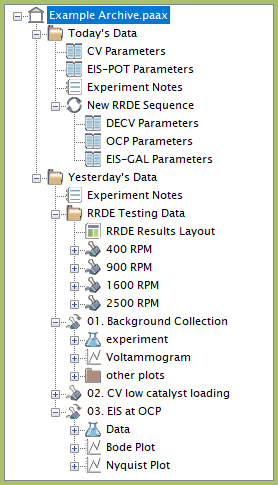
Figure 1. AfterMath Archive Showing Hierarchical Structure
An AfterMath data archive holds experimental data, parameters, plots, and notes in a hierarchical, or “tree-like”, structure. This tree structure is very similar to the way the folders and files on your hard drive are organized. If you are familiar with using Windows Explorer to navigate your files and folders, then you already have experience navigating through the hierarchical “tree” full of information on your hard drive.
The contents of an example AfterMath archive are shown in Figure 1. The name of the archive is “Example Archive.paax”. AfterMath archives are stored on your hard drive as individual files with the filename extension “*.paax” (which indicates that the file is a Pine AfterMath Archive XML file). The archive can be thought of as a large folder which contains all of the data from a related set of experiments.
Within the tree structure of an archive, you are free to organize your scientific data in any way that you like. You can create folders, or even folders within folders, and you can move/organize items by using familiar Windows commands such as renaming (using the F2 key, or selecting the option from the right-click menu), cutting, copying, pasting, or by using simple drag-and-drop mouse actions.
The example archive contains several folders. The folder called “Yesterday's Data” contains several other items, including another folder called “RRDE Testing Data” and a few sets of experimental data. The folder called “Today's Data” contains several experimental parameters as well as a separate Sequence containing additional experiments.
The example archive contains several different kinds of scientific data including notes, tabulated numeric data, plots of scientific data, the specifications used to perform certain experiments, and layouts for reporting the results. Each flavor of scientific data is marked with a colorful icon. These items are discussed in much more detail in a different section of the AfterMath User Guide.
 Items Found in an Archive
Items Found in an Archive