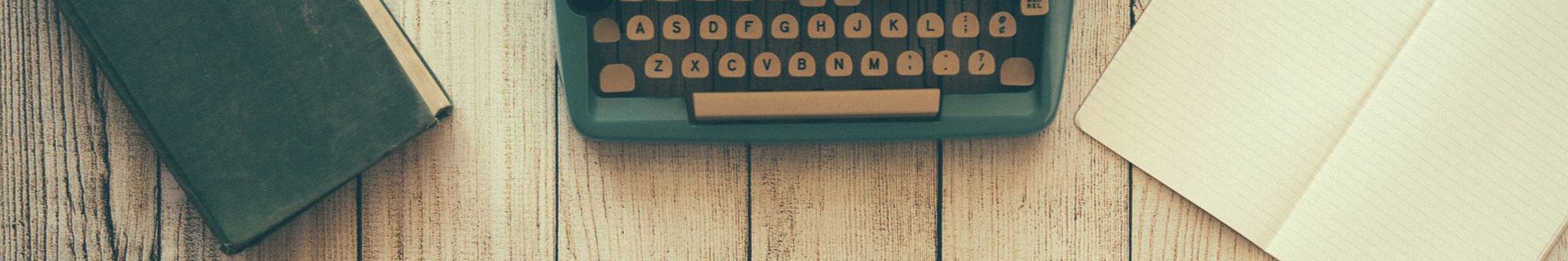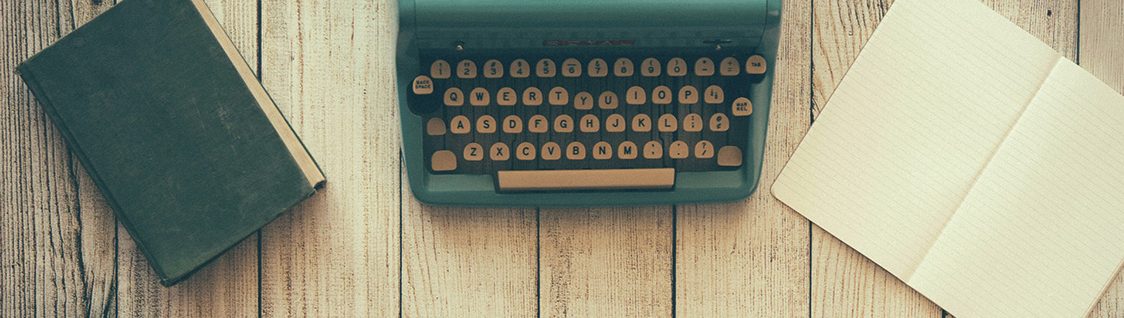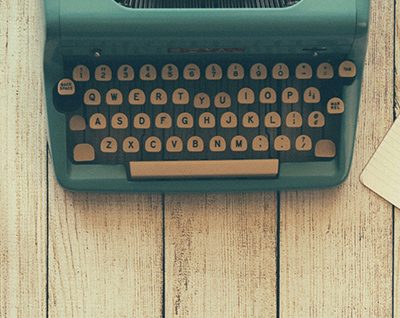AfterMath System Requirements
Last Updated: 5/1/20 by Neil Spinner
1Personal Computer and Operating System Requirements
AfterMath is a software package designed to run on a personal computer using the Windows® operating system. The minimum system requirements for the personal computer and operating system are listed below.
| Processor Speed | 1 GHz (32-bit or 64-bit processor) minimum |
| Physical Memory | 2 GB minimum recommended RAM; 4 GB minimum (for 32-bit processor) or 6 GB (for 64-bit processor) preferred |
| Screen Resolution | 1366 × 768 (also known as HD) minimum 1920 × 1080 (Full HD or 1080p) or greater recommended |
| Operating System | Windows 7 (32- or 64-bit), Windows 8 (32- or 64-bit), Windows 10 (32- or 64-bit) |
| USB Port | USB 2.0 must be available |
| Prerequisite Software | Microsoft .NET Framework (version 4.0) Microsoft Visual C++ Runtime Library (version 8.0) |
Table 1. Computer System Requirements for AfterMath Software