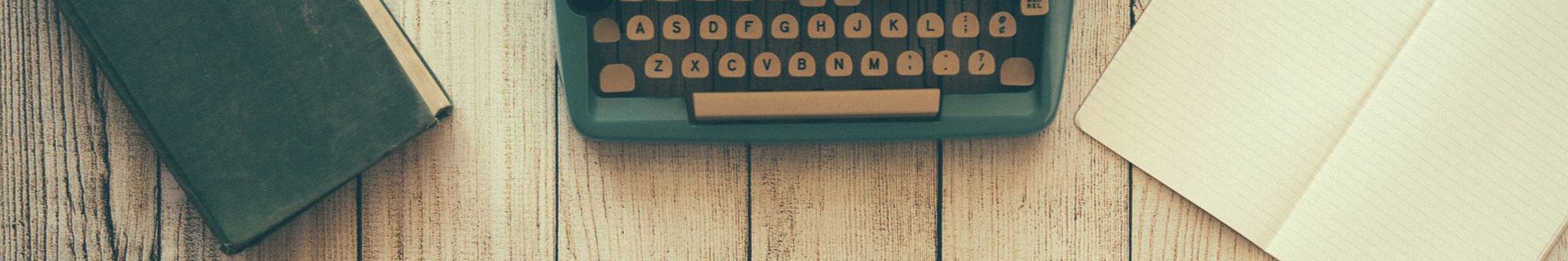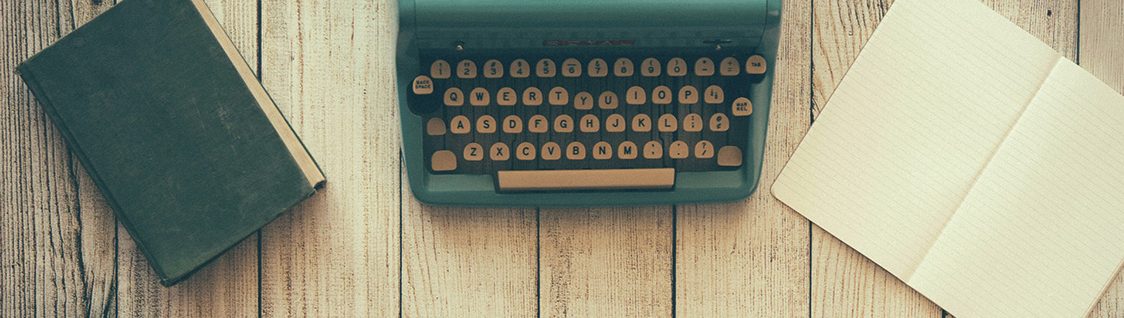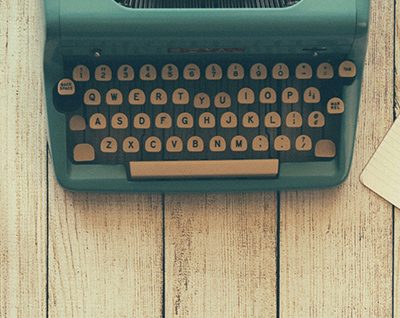Launching AfterMath
Last Updated: 10/7/19 by Neil Spinner
1Launching AfterMath
To launch AfterMath, double-click the AfterMath icon on the computer desktop. If there is not an icon on the desktop, simply use Windows explorer to navigate to the appropriate folder with the AfterMath application. By default, this path is:
C:/Program Files (x86)/Pine/AfterMathThe AfterMath Login window will appear (see Figure 1). At present, additional users beyond "Guest" cannot be created, and no password is required for login. Simply click the "OK" button to login to AfterMath without a password.
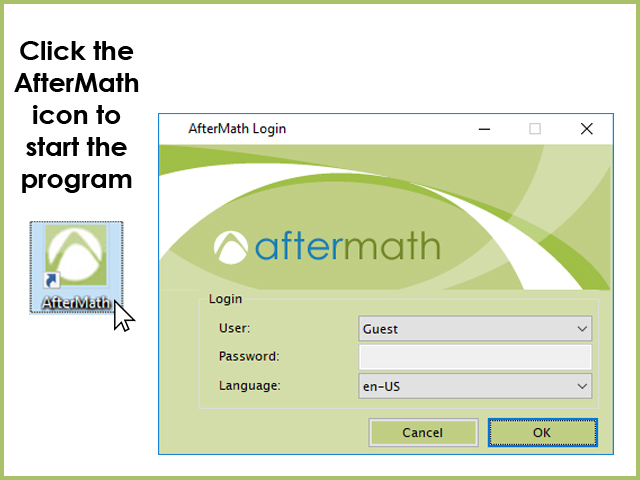
Figure 1. Opening AfterMath from Desktop Icon