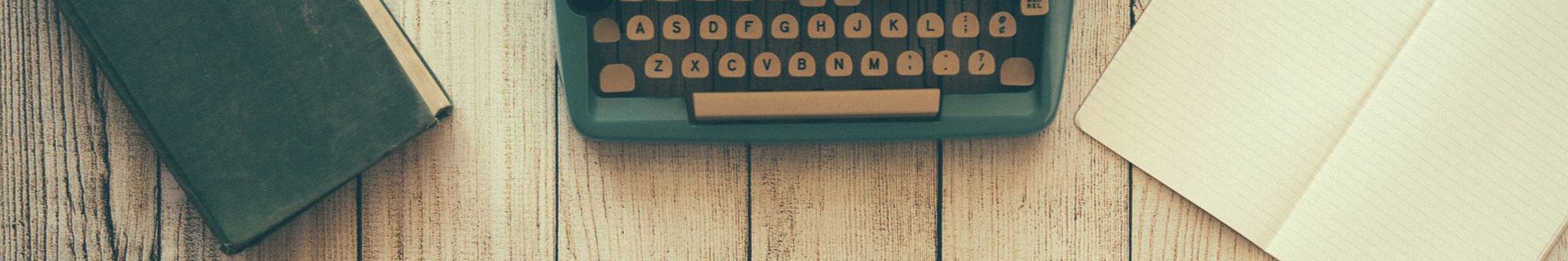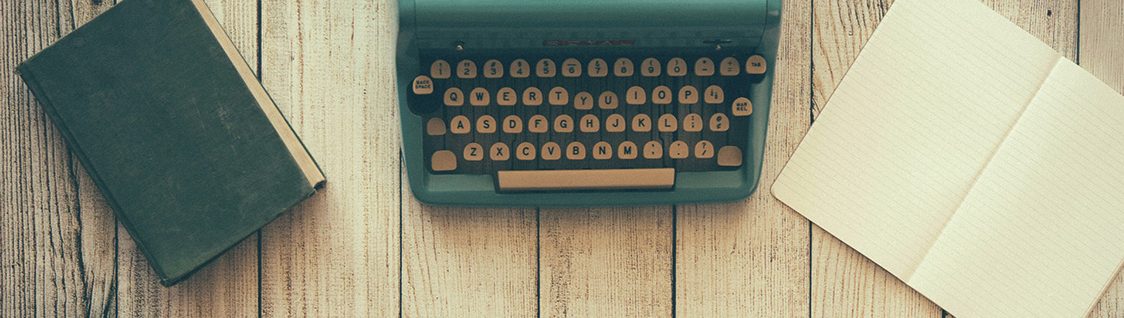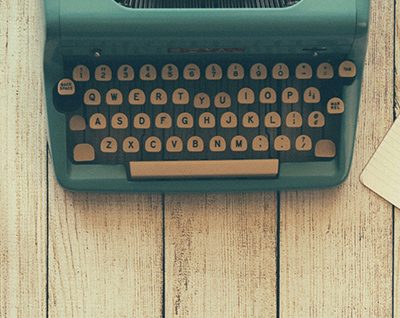Rotating Disk Electrochemical Impedance Spectroscopy (EIS-RDE)
Last Updated: 3/6/19 by Support
1Technique Overview
2Fundamental Equations
3Experimental Setup in AfterMath
To perform a rotating disk electrochemical impedance spectroscopy experiment in AfterMath, choose Rotating Disk Electrochemical Impedance Spectroscopy (EIS-RDE) from the Experiments menu (see Figure 1).
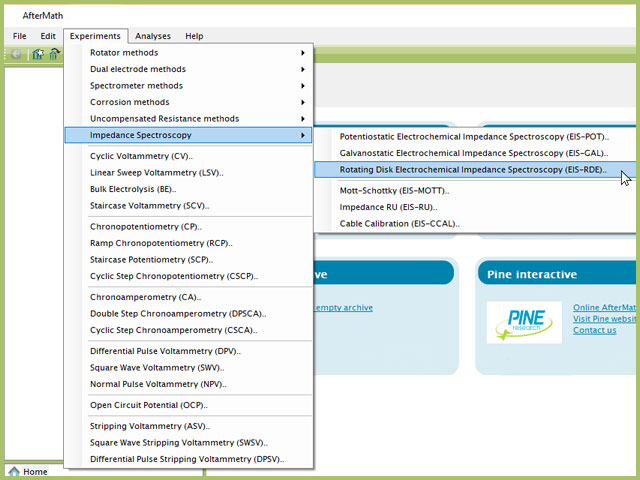
Figure 1. Rotating Disk Electrochemical Impedance Spectroscopy (EIS-RDE) Experiment Menu Selection in AfterMath
Doing so creates an entry within the archive, called EIS-RDE Parameters. In the right pane of the AfterMath application, several tabs will be shown (see Figure 2).
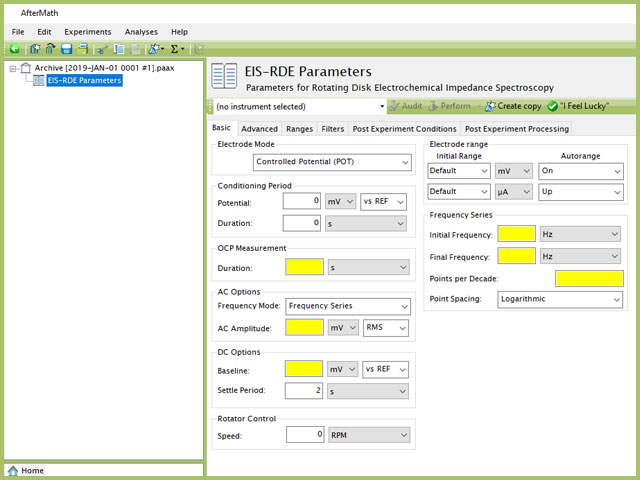
Figure 2. Rotating Disk Electrochemical Impedance Spectroscopy (EIS-RDE) Experiment Basic Tab
Continue reading for detailed information about the fields on each unique tab.