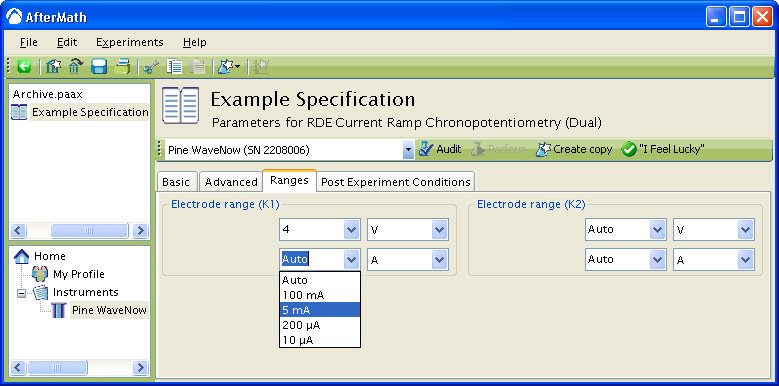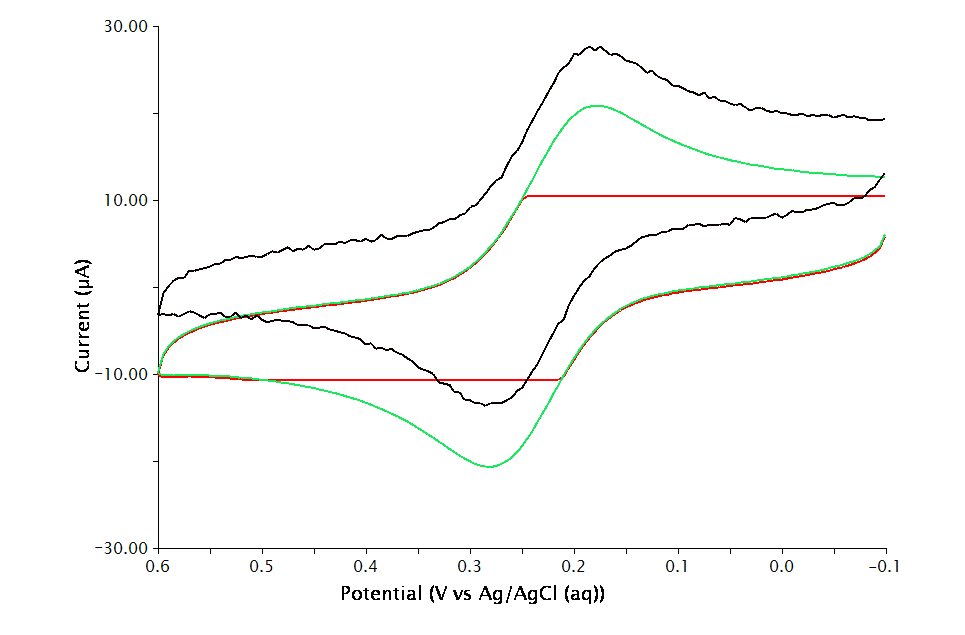This article is part of the AfterMath Data Organizer Electrochemistry Guide[/call_to_action]
The choice of measurement sensitivity for the potential and current signals is made on the Ranges Tab. By default, both these range settings are set to “Auto”, meaning that the software and/or instrument will attempt to choose an appropriate signal sensitivity automatically. This is referred to as the “autorange” feature.
Figure 1: Choosing Specific Ranges
In the example shown above (see Figure 1), the potential and current ranges on the second working electrode are set to autorange.
The potential range on the first working electrode has been manually set to , meaning that the user expects the working electrode potential to stay within the range from
to
throughout the entire experiment.
Also in the example above, the user is in the process of selecting a current range for the first working electrode from a drop-down menu. The four choices shown in the menu ( and
) are the four available ranges on the Pine WaveNow potentiostat. If a different potentiostat system were in use, then the choices in this drop-down menu would likely be different.
In some cases, you will need to override the “Auto” range feature and select a particular range that is known to be appropriate for the particular electrochemical system you are studying. Consider a solution of
in
(
disc GC working electrode and sweep rate
). If the choice of electrode range is too small (i.e.
), actual current may go off scale and be truncated (see Figure 2, red trace). If the electrode range is too large (i.e.
), the voltammogram may have a noisy, choppy, or quantized appearance (see Figure 2, black trace). If the correct electrode range is chosen (i.e.
), the voltammogram is smooth (see Figure 2, green trace).
Figure 2: Influence of Current Range Choice on Voltammogram Quality
[call_to_action color = “violet” layout = “vertical”] Not all instruments support the “autorange” feature. For instruments which do not support this feature, choosing the “Auto” range setting usually causes the least sensitive range setting to be selected. [/call_to_action]Links: Electrochemist's Guide, AfterMath User's Guide, AfterMath Main Support Page
Related Topics: autoranging