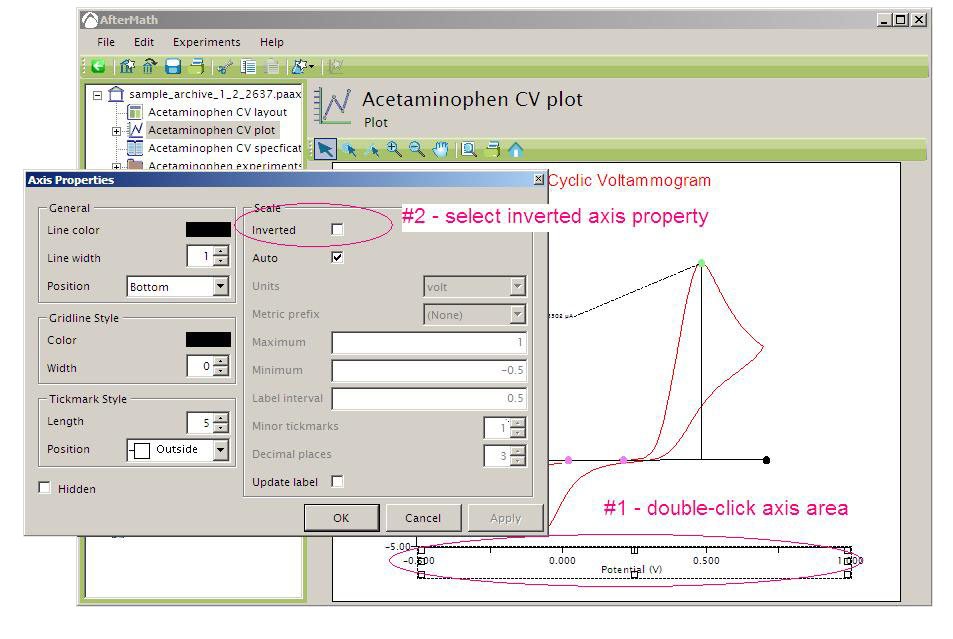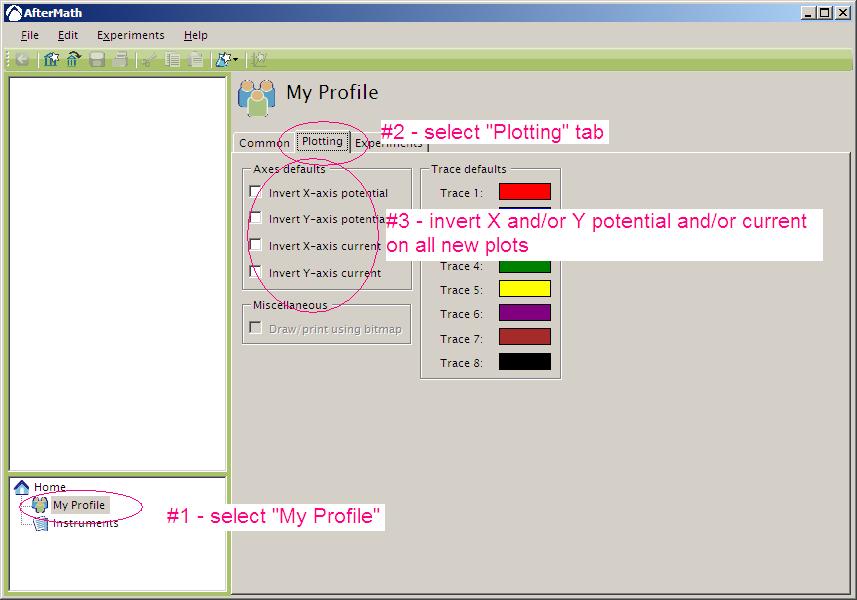This FAQ applies to versions 1.0.2447 and greater.[/call_to_action]
There are two ways to invert a plot axis (e.g., plot increasing potential from right to left rather than left to right). The first way configures any individual axis on any plot AFTER the plot has been created. The second way controls how certain axes (e.g. potential or current) are configured when a NEW plot is created. Note that the second way also controls the axes on “live” view plots during the experiment.