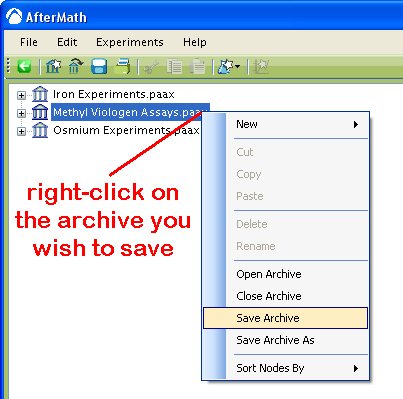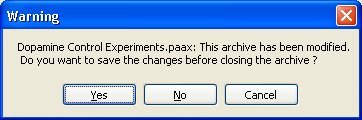This article is part of the AfterMath Data Organizer User’s Guide
[/call_to_action]
[toggle title = “Saving an Archive” id=”saving_an_archive”]
The easiest way to save an archive is to right-click on the archive (as shown below) and choose the “Save” or “Save As” option from the popup menu. Be sure to save the archive in a place on your hard drive where you can find it again later. Also, be sure to give the archive a meaningful filename. Note that the default filename extension for archives is “PAAX”.