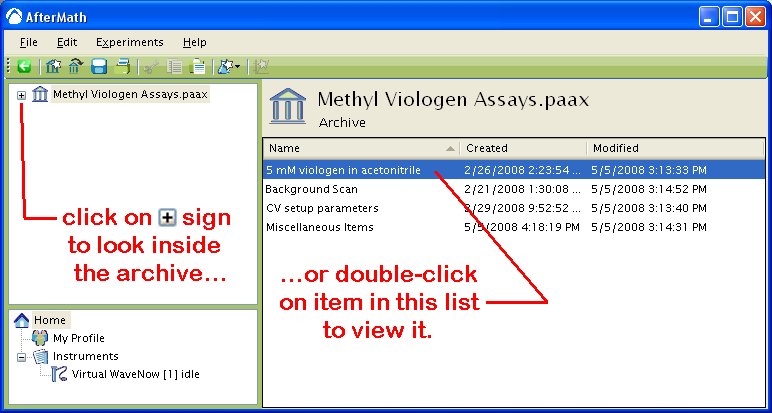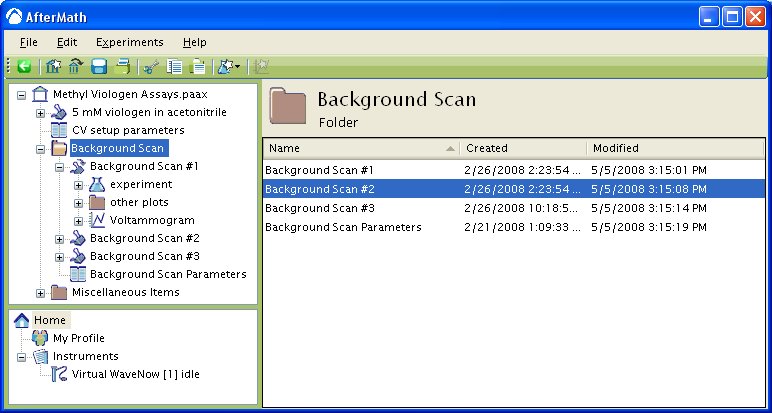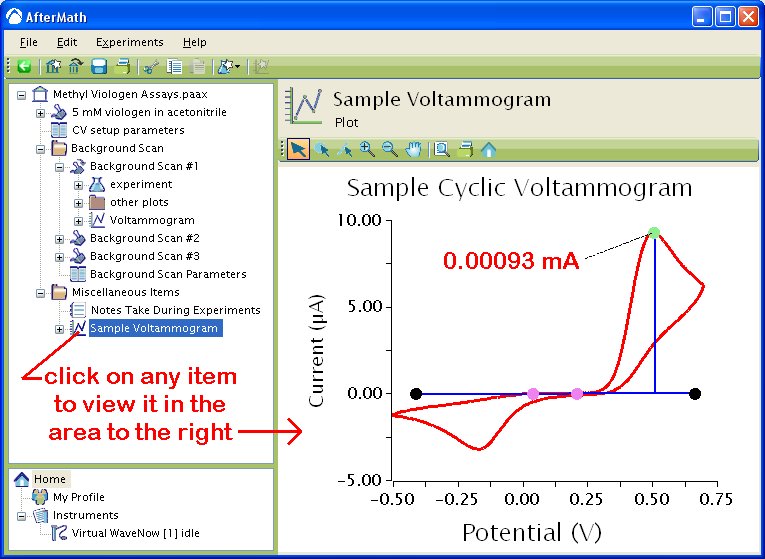This article is part of the AfterMath Data Organizer User’s Guide
[/call_to_action]
[toggle title = “Navigating the Archive Hierarchy” id=”navigating_the_archive_hierarchy”]
The contents of an archive are viewed and navigated primarily by using the “tree control” on the left side of the AfterMath screen. Immediately after an archive is opened, this tree control is in a “collapsed” state, and you can't see the contents of the archive. To see inside the archive, you should click on the small [+] button (see figure) to expand the tree control.
Once you have expanded the archive, you will begin to see the various layers of information that are in the archive hierarchy. The various layers in the archive may be further expanded or collapsed by clicking on the small [+] buttons next to the folders and other items within the archive.
When you select an item in the archive (by clicking on it in the “tree control” on the left side of the screen), a visual representation of that item is displayed in the large viewing area on the right side of the screen. Each type of item in the archive has a different visual representation.
In the example shown in the figure below, a folder called “Background Scan” is selected. The Main Viewing Area shows the contents of the folder, including the date and time each item in the folder was created. Note that the contents of the “Background Scan” folder are also visible in the tree control, and in fact, the tree control is able to show multiple levels of the archive hierarchy at the same time. However, the main viewing area always shows only one level or only one item in the hierarchy.
Below is another example. In this case, a plot of a voltammogram called “Sample Voltammogram” has been selected in the tree control. A large graphical visual representation of this plot is shown in the Main Viewing Area.
[/toggle]