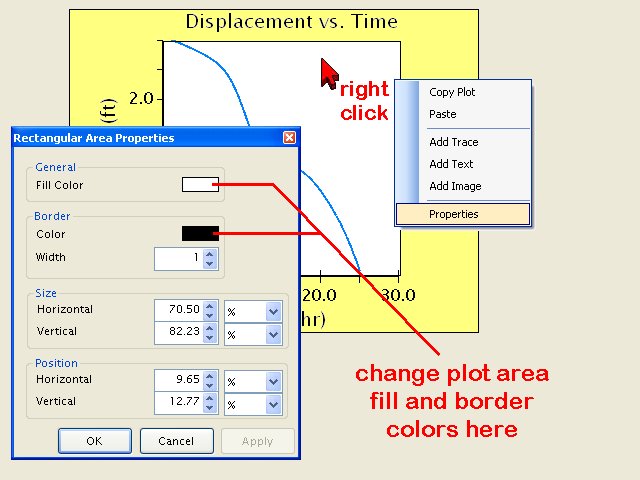[call_to_action color=”green”]
[/toggle]
[toggle title = “Changing the Plot Area Fill and Border Colors” id=”changing_the_plot_area_fill_and_border_colors”]
[/toggle]

This article is part of the AfterMath Data Organizer User’s Guide
[/call_to_action]
[toggle title = “Changing the Sheet Background Color” id=”changing_the_sheet_background_color”]
The background color for the sheet is white by default. You can change this to any other color by right-clicking on the sheet area and choosing the “Properties” option from the popup menu (see below).
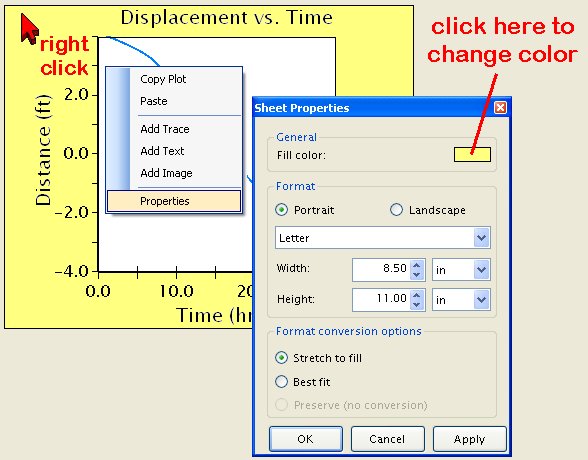
|