Buy Circuit Fit and Electrochemical Simulation Licenses!
Last Updated: 5/24/24 by Neil Spinner
1AfterMath Blue
We are proud to announce the release of AfterMath Blue! This is a substantial upgrade to our software that includes a brand new graphical user interface (GUI) and tools, as well as new experiments, improved performance, and analysis tools like EIS Circuit Fitting and Electrochemical Simulation available in monthly or yearly licenses.
For details on the relevant software improvements, as well as installation instructions, check out our Upgrading and Installing AfterMath Blue article. It is recommended to have AfterMath Blue fully installed on your PC before purchasing EIS Circuit Fit licenses. However, Electrochemical Simulation licenses and subscriptions do not require a local installation of AfterMath Blue since they are purchased and accessed via web browser (PC or Mac).
2EIS Circuit Fit Licenses
Contact Pine Research to learn about pricing for EIS Circuit Fitting licenses.
Pine Research offers two tiers of licenses for performing EIS circuit fitting: Basic, and Research. Each license tier can be purchased monthly, or yearly. Below are a selected list of features available on each license tier:
| AfterMath Blue EIS Circuit Fitting Options | Basic | Research |
| 3 fitting algorithms: Modified Levenberg-Marquardt, Simplex, and Powell | ✔ | ✔ |
| 2 weighting options: Parametric and Unity | ✔ | ✔ |
| Custom, user-drawn circuit models | ✔ | ✔ |
| Kramers-Kronig analysis | ✔ | ✔ |
| EIS circuit simulation | ✔ | ✔ |
| MultiFit bulk/batch fitting operation | X | ✔ |
| Transmission line custom fitting | X | ✔ |
2.1Key Support Data for EIS Circuit Fit Licenses
When purchasing EIS circuit fit licenses, you will need to provide your PC's specific key to Pine Research. Without this information, an EIS circuit fitting license will not work. If you contact Pine Research to purchase a license, you will be prompted to provide this information.
To access your PC's key within AfterMath Blue, first click on the "Help" menu at the top of the screen, then select "Support Data" as shown below:
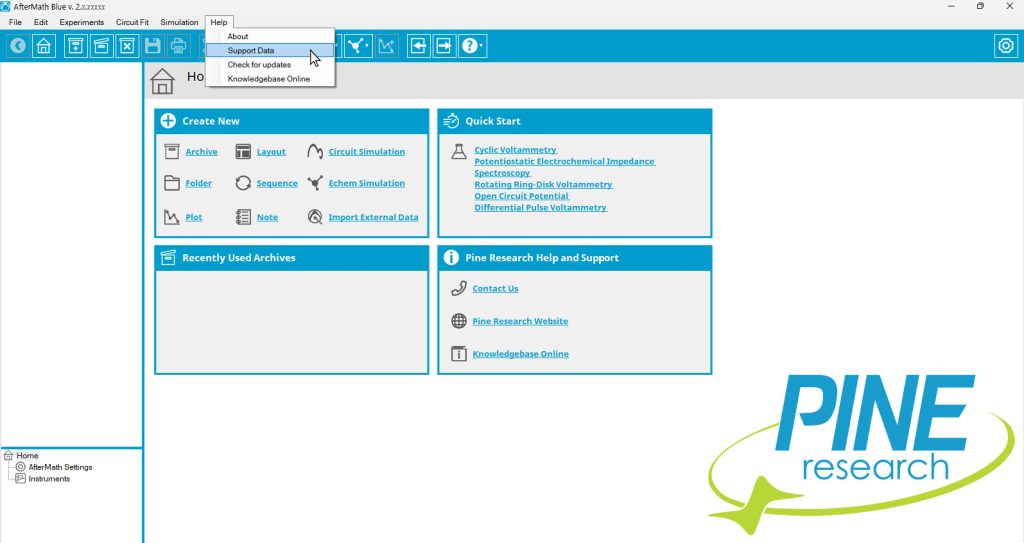
After clicking "Support Data," the information that pops up will be automatically copied to your clipboard:
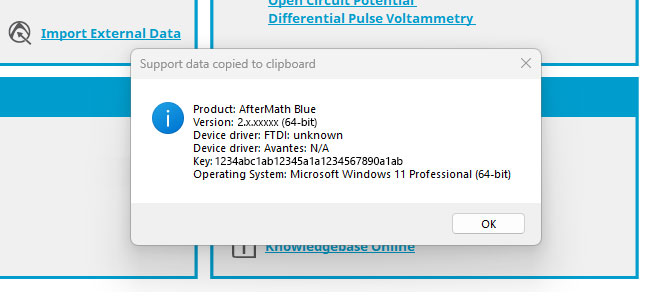
The information needed to generate your EIS circuit fitting license is the Key, which is a long string of numbers and letters. By simply pasting this support data in an email to Pine Research (pinewire@pineresearch.com, or via our contact form), your license can be properly generated.
3Electrochemical Simulation Licenses and Subscriptions
Visit AfterMath Live to compare options and purchase electrochemical simulation licenses or subscriptions.



