Overview
Data from an AfterMath can be copied to the system clipboard (versions 1.0.2477 and greater) or exported to files (version 1.2.4041 and greater).
Copy Data to System Clipboard
Export Archive Data to Files
Data can be exported to files ( version 1.2.4041 and greater ). There are several ways to do this, as shown in the screenshots further below. As shown in the following screenshot, selected items can be chosen for export – as much as entire archives can be exported at once, or as little as only a single trace.





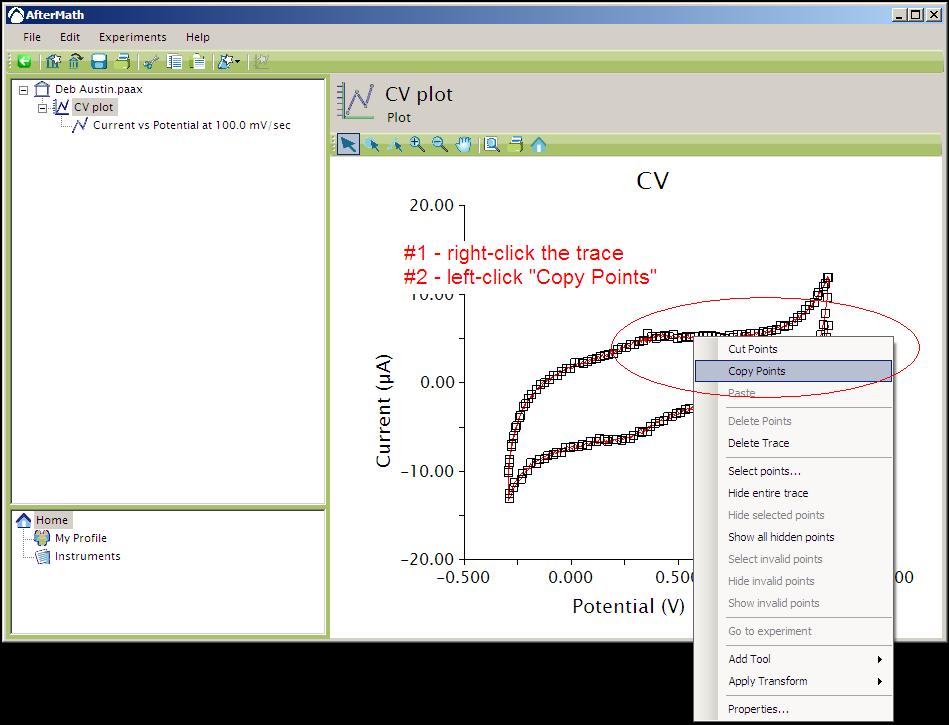

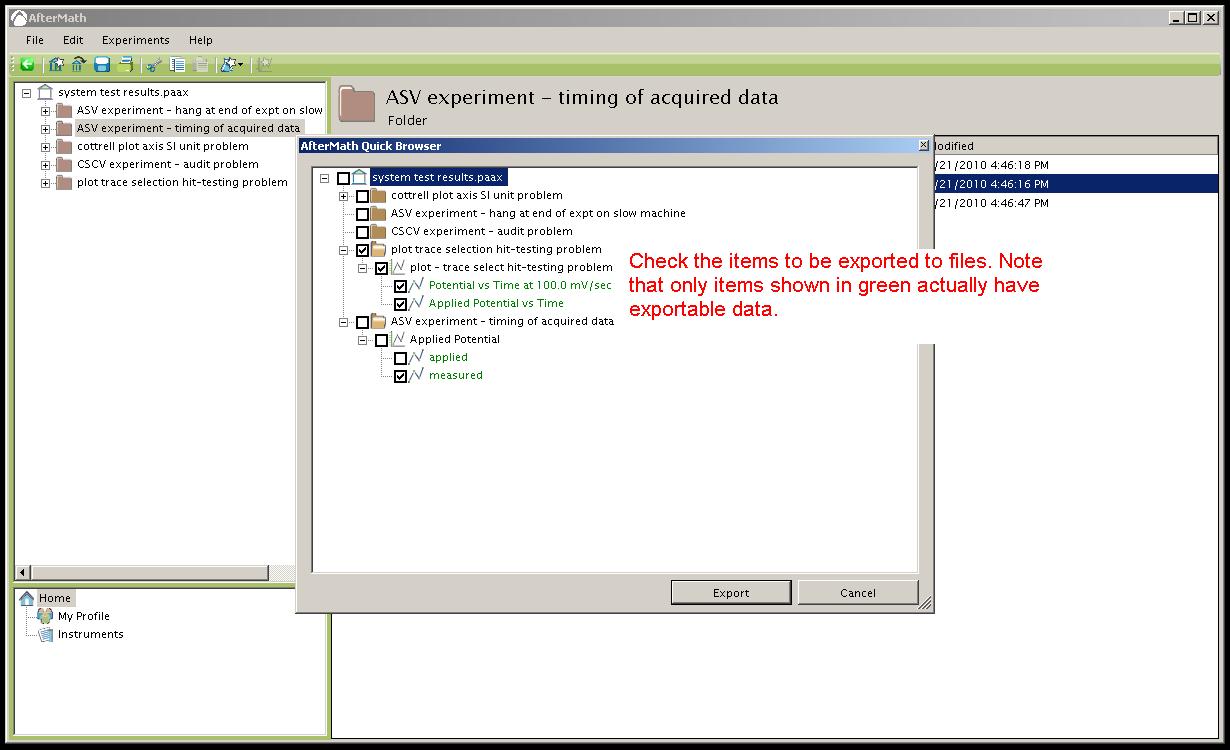
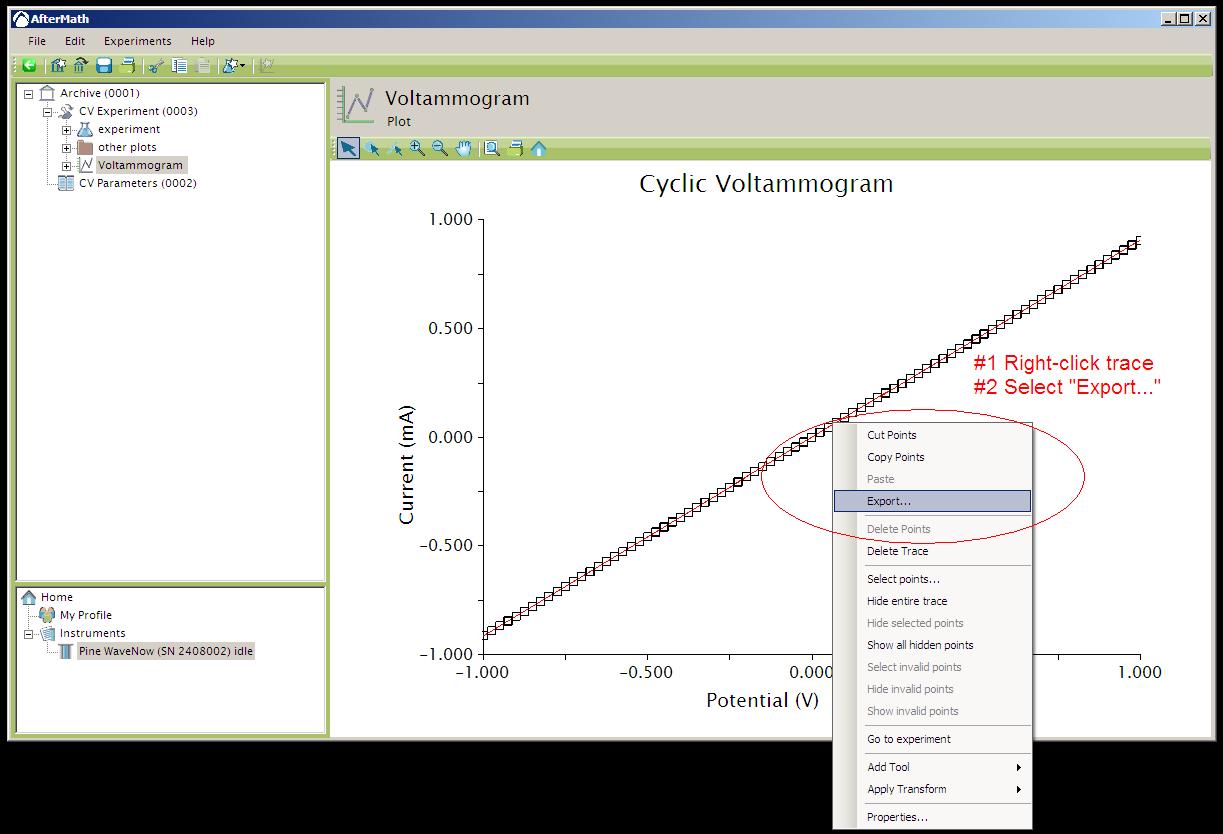


Comments: