
This article is part of the AfterMath Data Organizer User’s Guide
When you want to view the detailed status of a given instrument, click on the particular instrument in question in the instrument list found in the lower-left corner of the window (see example below). After you click on the instrument, the display (on the right side of the window) shows you the status of the instrument.
The example (above) shows the status controls and indicators for an electrochemical potentiostat. These controls are quite specific to potentiostat instruments. The display would appear differently for other catagories of scientific instrumentation.




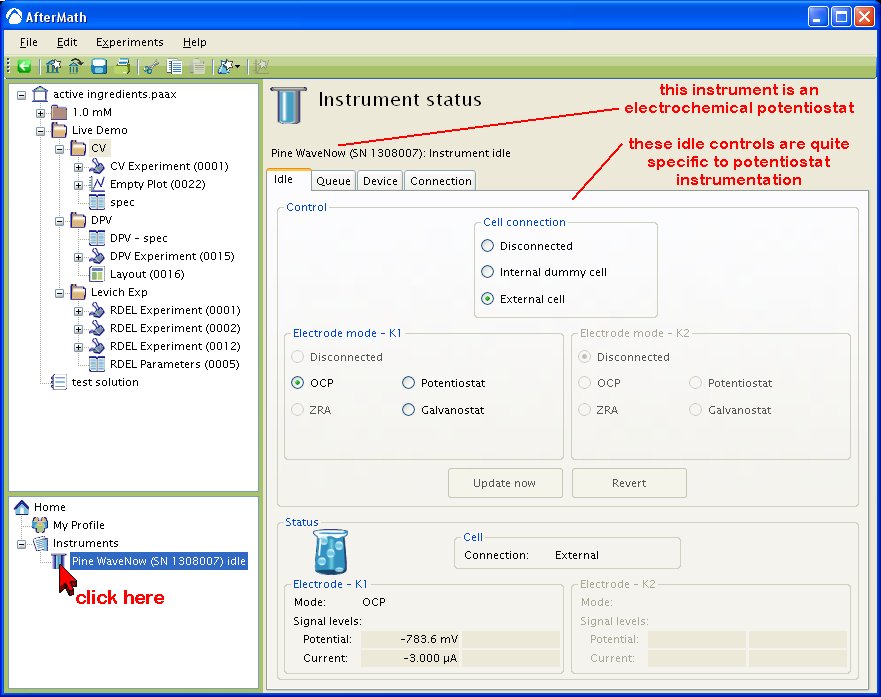
Comments: