
This article is part of the AfterMath Data Organizer User’s Guide
AfterMath has the capability to plot data as an experiment is progressing and to view data in plots thereafter. The article herein serves to explain important plot features by defining the following terms:
- sheet
- plot area
- axis area
- data point
- trace
- point marker
- point connector
- plot axis
- major tick mark
- minor tick mark
- axis title
- axis unit
- trace segment
Sheet, Plot Area, Axis Area
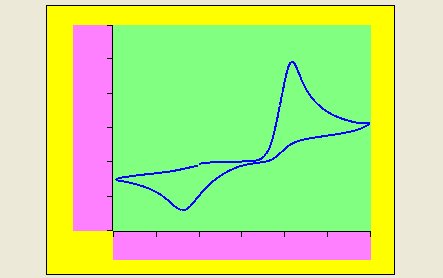 Plots are viewed on computer display screens as well as printed as hard copy records of experimental data. Because plots are frequently printed, it is useful to think of some aspects of plotting in terms of where the plot is located on a printed page.
Plots are viewed on computer display screens as well as printed as hard copy records of experimental data. Because plots are frequently printed, it is useful to think of some aspects of plotting in terms of where the plot is located on a printed page.
The entire page on which the plot appears is called the sheet (yellow shading in the plot). The sheet often has the same aspect ratio as a standard paper size, but for purposes of viewing on a computer display, the aspect ratio may sometimes be stretched to make better use of the available area on the display.
The region on the plot where data points are actually drawn (shaded green in the example to the right) is called the plot area. The plot area may be resized and moved to any location on the sheet that you wish. In general, it is a good idea to make the plot area as large as possible so that the data points are easy to see.
Any region just outside of the plot area where axis labels and an axis title are displayed is called the axis area (shaded pink in the example to the right). Most plots have two axis areas (left and bottom), but some plots may have an additional vertical axis (right) or horizontal axis (top), and in these cases there may be three or four axis areas.
Data Points, Traces, and Point Markers
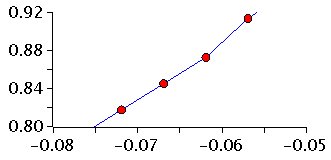 The smallest entity found on a plot is a single data point, representing the location of an ordered pair within the plot area. When a series of related data points are drawn on the plot in a manner intended to show that they are related, this series of points is collectively referred to as a trace.
The smallest entity found on a plot is a single data point, representing the location of an ordered pair within the plot area. When a series of related data points are drawn on the plot in a manner intended to show that they are related, this series of points is collectively referred to as a trace.
The example plot herein shows a portion of a larger trace. The four visible points on this trace are represented using a point marker. AfterMath allows you to choose the point marker for each trace (circle, square, diamond, etc.), and you may choose the fill color and border color for most markers. You may choose to mark each individual point on a trace with a different point marker, or you may choose not to mark any of the points at all.
The four points are connected together using short blue line segments called point connectors. AfterMath allows you to choose the color and line width for point connectors, or you may choose not to use point connectors. In general, if a trace contains a large number of data points, it is better not to use point markers, but rather to draw only the point connectors.
Plot Axes, Axis Title, and Tick Marks
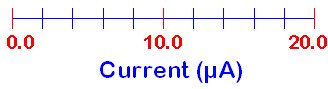 Most plots have at least one visible plot axis. A plot axis is typically divided into regular intervals using tick marks. The tick marks which have a numeric tick mark label next to them are called major tick marks, and the those which fall between the labels are called minor tick marks.
Most plots have at least one visible plot axis. A plot axis is typically divided into regular intervals using tick marks. The tick marks which have a numeric tick mark label next to them are called major tick marks, and the those which fall between the labels are called minor tick marks.
It is good practice for a plot axis to have an axis title to indicate what quantity is being measured along the axis, and this title should also include the scientific unit associated with the measurement, such as “Current (mA)” or “Pressure (kPa)”. The scientific unit used to scale the axis is called the axis unit. The axis unit should be chosen so that the numeric tick mark labels have a reasonable magnitude (i.e., avoid units which cause excessing leading or trailing zeros).
Trace Segments
The AfterMath software supports the idea that a single trace may be logically broken up into smaller pieces called trace segments. This concept is best illustrated using an example. The trace shown in the plot below represents several successive scans acquired during an electrochemical experiment. One of these scans has been colored red to distinguish it from the rest of the trace. This red portion of the trace represents one of several trace segments which, taken together, comprise the entire trace.
As a result of the voltage being scanned back and forth during the experiment, the trace consists of several overlapping scans. Because of the way the data from this experiment was recorded, AfterMath can distinguish between one scan and the next scan, treating each scan as a separate trace segment. AfterMath provides a special “Segment Selector” tool which permits you to select data points from a single trace segment or from several specific trace segments.




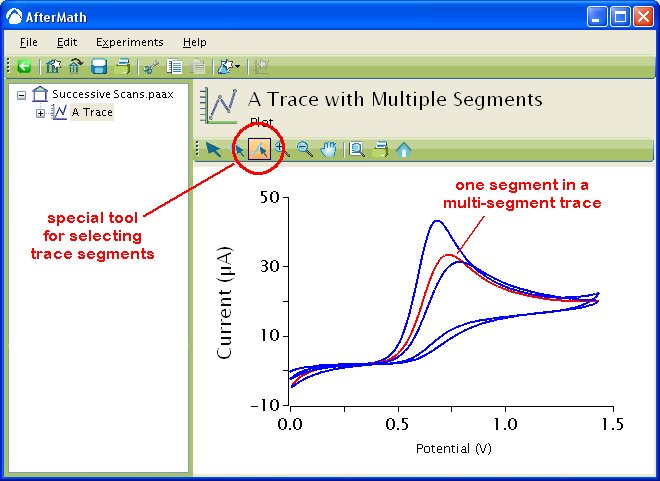
Comments: