Stimulation Options with the WaveNeuro
Last Updated: 4/7/22 by Tim Paschkewitz
1In-Vivo Stimulation
Researchers who use Fast-Scan Cyclic Voltammetry (FSCV) often use classic electrophysiology/neuroscience methods in conjunction with electrochemistry. One such method is current stimulation. By inserting a stimulating electrode and delivering a defined sequence of current pulses, researchers can cause vesicles in synapses to release their contents. Common neurochemicals studied by FSCV include monoamines dopamine, norepinephrine, and serotonin. Measuring changes in the concentration of these neuromolecules, by FSCV, concurrent with electrical stimulation is a common practice in the community. This article describes the options that exist to couple current stimulation with FSCV, using the Pine Research WaveNeuro series potentiostats.
 WaveNeuro FSCV Potentiostat Series
WaveNeuro FSCV Potentiostat Series
 WaveNeuro FSCV Potentiostat Series
WaveNeuro FSCV Potentiostat Series
2Current Stimulation Setups
With the WaveNeuro systems, controlled by HDCV Software (distributed, written, and maintained by the University of North Carolina at Chapel Hill)
 HDCV Software Site (UNC)
users have two choices for adding current stimulation to their FSCV measurements. Users can either:
HDCV Software Site (UNC)
users have two choices for adding current stimulation to their FSCV measurements. Users can either:
- Route the stimulus current to the Pine Research headstage cable connector (Passthrough)
- Use the stimulus current directly from the isolator
In either case, additional accessories will be required that are not available from Pine Research. There are multiple sources for these accessories. Pine Research does not specifically recommend any one brand over another; however, we have shown the integrations below using common products used by many laboratories.
Both options below assume that you are using a WaveNeuro FSCV Potentiostat from Pine Research
 WaveNeuro FSCV Potentiostat Series
and HDCV Software from UNC.
WaveNeuro FSCV Potentiostat Series
and HDCV Software from UNC.
 HDCV Software Site (UNC)
. In HDCV, navigate to the STIM tab under "Set up Experiment" (see Figure 1).
HDCV Software Site (UNC)
. In HDCV, navigate to the STIM tab under "Set up Experiment" (see Figure 1).
 WaveNeuro FSCV Potentiostat Series
and HDCV Software from UNC.
WaveNeuro FSCV Potentiostat Series
and HDCV Software from UNC.
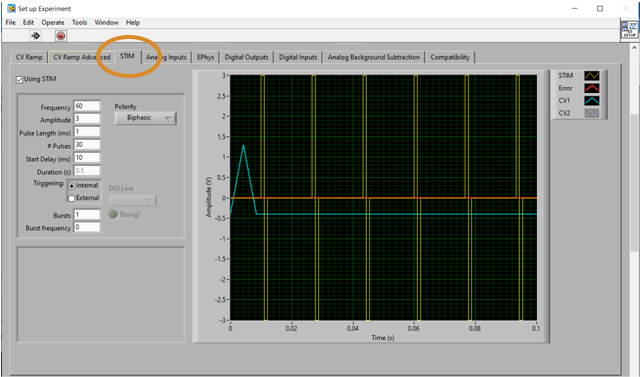
Figure 1. STIM Tab in HDCV Under Set up Experiment
In this screen, users specify the analog stimulus pulse they want to apply per frame. In the plot on the right, the FSCV waveform is overlaid with the analog stimulus pulse. A third curve, called "Error," is drawn to to indicate if you have any overlap between the pulse sequence and your FSCV waveform, which will cause problems during use. Resolve any red curve overlapping areas by modifying either (or both) the STIM parameters of your CV RAMP parameters.
On the WaveNeuro FSCV Potentiostat, find the area on the top panel labeled STIMULUS (see Figure 2). There, you will find two BNC connectors, one for the output signal (STIM OUT, AO3, stimulus sequence as a voltage) and a PASSTHRU BNC, which passively takes an input and routes it to the terminal of the headstage cable stim connector.

Figure 2. Top Panel of WaveNeuro Four with STIMULUS Section Magnified
2.1Passthrough Option
One of the advantages of the Pine Research headstage cable
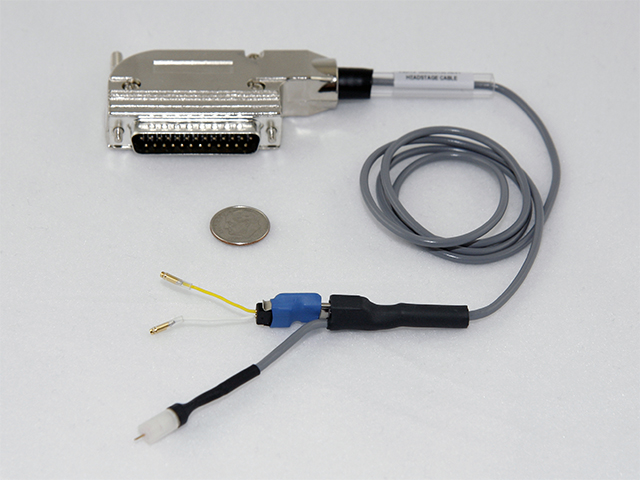 Headstage Amplifier Cable Kit (24" Cable, 200 nA/V)
is that it terminates with two connectors. One connector is used to connect the headstage, flywires, and working and reference electrodes. The other connector is a common two-prong stimulus connector (305/CP from Plastics1/Invivo1/P Technologies).
Headstage Amplifier Cable Kit (24" Cable, 200 nA/V)
is that it terminates with two connectors. One connector is used to connect the headstage, flywires, and working and reference electrodes. The other connector is a common two-prong stimulus connector (305/CP from Plastics1/Invivo1/P Technologies).
 Headstage Cable Stimulation Connector
Having the connector physically close to where the working and reference electrodes are available minimizes the challenge of running multiple leads into an already cramped space.
Headstage Cable Stimulation Connector
Having the connector physically close to where the working and reference electrodes are available minimizes the challenge of running multiple leads into an already cramped space.
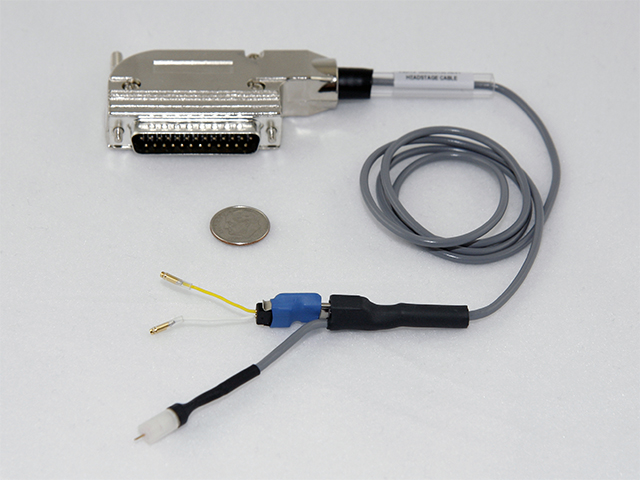 Headstage Amplifier Cable Kit (24" Cable, 200 nA/V)
is that it terminates with two connectors. One connector is used to connect the headstage, flywires, and working and reference electrodes. The other connector is a common two-prong stimulus connector (305/CP from Plastics1/Invivo1/P Technologies).
Headstage Amplifier Cable Kit (24" Cable, 200 nA/V)
is that it terminates with two connectors. One connector is used to connect the headstage, flywires, and working and reference electrodes. The other connector is a common two-prong stimulus connector (305/CP from Plastics1/Invivo1/P Technologies).
Current stimulation is accomplished with several integrated aspects:
- Users must setup a stimulation pulse sequence in HDCV that agrees with (i.e., does not overlap) the FSCV ramp applied during electrochemical measurements (see above).
- The pulse sequence defined in HDCV is output as a voltage, and is mapped to the STIMULUS STIM OUT (AO3) BNC on the front panel. This voltage must be delivered to an isolated current stimulus box to be converted to a current.
- The current output from the current stimulus box is made available at end headstage termination connector by feeding the signal through the WaveNeuro (i.e., inputting the current to the PASSTHRU (headstage cable) BNC on the front panel.
The components/accessories required to make this setup are shown below (see Figure 3 and Table 1). There are many sources of these products. You do not have to use the brands shown in the image. Each brand may have different types of cables (input and output connectors) that are required, but the list and figure below is the basic setup for feeding the current stimulus through to the headstage cable termination adapter.
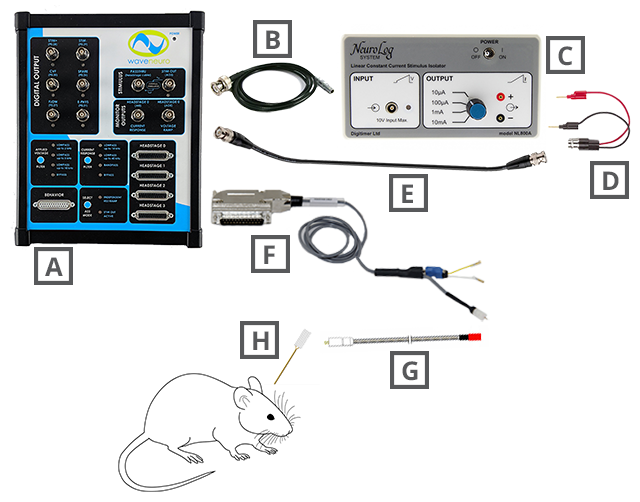
Figure 3. WaveNeuro Stimulus Setup with Passthrough
| Letter Code | Description | Brand | Part/Model # (link) |
|---|---|---|---|
| A | FSCV Potentiostat with Stim Output | Pine Research | AF01FSCV4
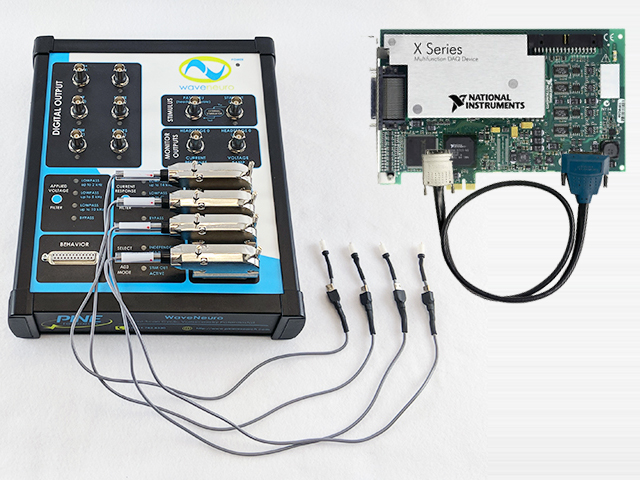 WaveNeuro Four FSCV Potentiostat (Plus Bundle)
WaveNeuro Four FSCV Potentiostat (Plus Bundle)
|
| B | BNC to Lemo (1) Cable | DigiTimer, Ltd. | NL951B-xx |
| C | Current Stimulus Isolator | DigiTimer, Ltd. | NeuroLog NL800A |
| D | Two-Lead 1 mm Pin to BNC Adapter | Pomona | Pomona Electronics 3221/Digi-Key 501-1433-ND |
| E | BNC (male-to-male) Cable | Many | Widely available |
| F | Headstage Cable Kit | Pine Research | [NEC-HS1]
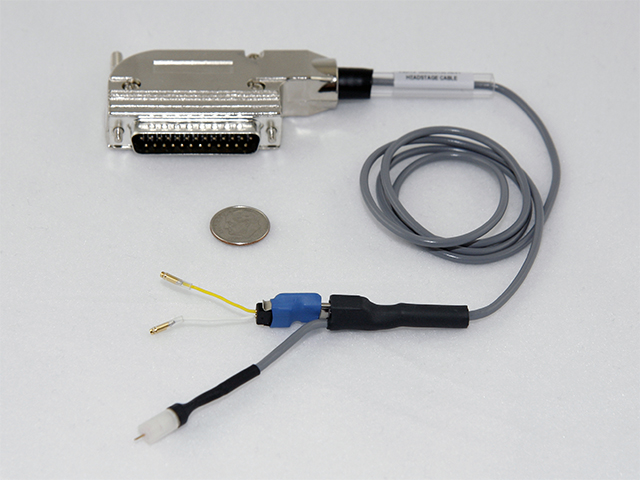 Headstage Amplifier Cable Kit (24" Cable, 200 nA/V)
Headstage Amplifier Cable Kit (24" Cable, 200 nA/V)
|
| G | 305/CP Extension Cable | Invivo 1 | 305-305R Cable (specify length), custom |
| H | 305 Stimulating Electrode | Invivo 1 | 305 Style/MS303 Style Electrodes (various) |
Table 1. List of Components for Current Stimulus Passthrough Option (from Figure 3)
2.2Direct Option
The other option is to deliver the stimulus current directly from the current stimulus isolator to the animal. Initial setup is the same as the passthrough option above, but instead of passing the current through the WaveNeuro to the end of the headstage cable, the current goes directly to the animal.
Current stimulation is accomplished with several integrated aspects:
- Users must setup a stimulation pulse sequence in HDCV that agrees with (i.e., does not overlap) the FSCV ramp applied during electrochemical measurements (see above).
- The pulse sequence defined in HDCV is output as a voltage, and is mapped to the STIMULUS STIM OUT (AO3) BNC on the front panel. This voltage must be delivered to an isolated current stimulus box to be converted to a current.
- The current output from the current stimulus box can then be delivered directly to the animal by connecting appropriate cables and stimulating electrode.
The components/accessories required to make this setup are shown below (see Figure 1 and Table 1). There are many sources of these products. You do not have to use the brands shown in the image. Each brand may have different types of cables (input and output connectors) that are required, but the list and figure below is the basic setup for feeding the current stimulus through to the headstage cable termination adapter.
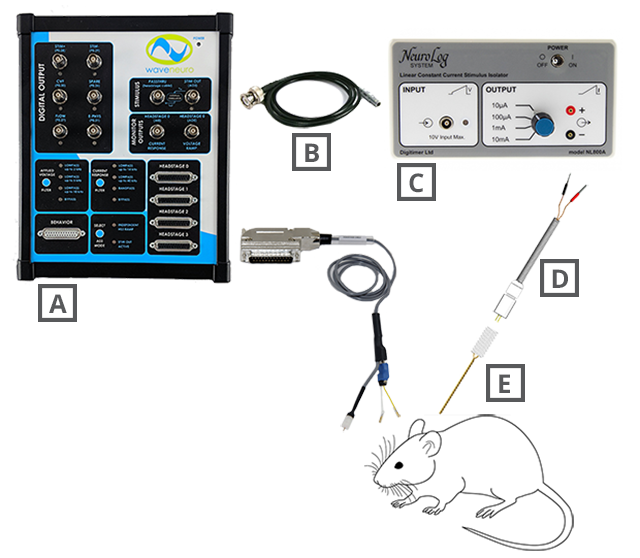
Figure 4. WaveNeuro Stimulus Setup Direct to Animal
| Letter Code | Description | Brand | Part/Model # (link) |
|---|---|---|---|
| A | FSCV Potentiostat with Stim Output | Pine Research | AF01FSCV4
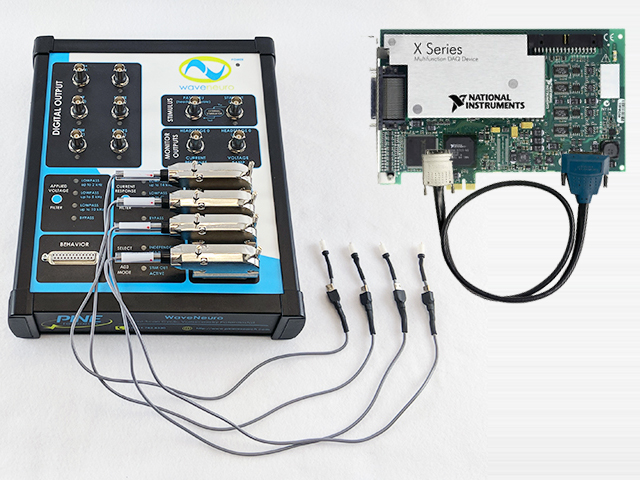 WaveNeuro Four FSCV Potentiostat (Plus Bundle)
WaveNeuro Four FSCV Potentiostat (Plus Bundle)
|
| B | BNC to Lemo (1) Cable | DigiTimer, Ltd. | NL951B-xx |
| C | Current Stimulus Isolator | DigiTimer, Ltd. | NeuroLog NL800A |
| D | Solder Lugs to 305/CP Cable | Invivo 1 | 305-SL/2 |
| E | 305 Stimulating Electrode | Invivo 1 | 305 Style/MS303 Style Electrodes (various) |
Table 2. List of Components for Current Stimulus Direct Option (from Figure 4)



