1Introduction
PineChem is an older software product available from Pine Research that may be used to setup and execute experiments on the discontinued AFCBP1 bipotentiostat. The PineChem software package has largely been replaced by the newer and more powerful AfterMath software package.
 AfterMath Downloads
This web page provides legacy support for customers who continue to use the PineChem software package.
AfterMath Downloads
This web page provides legacy support for customers who continue to use the PineChem software package.
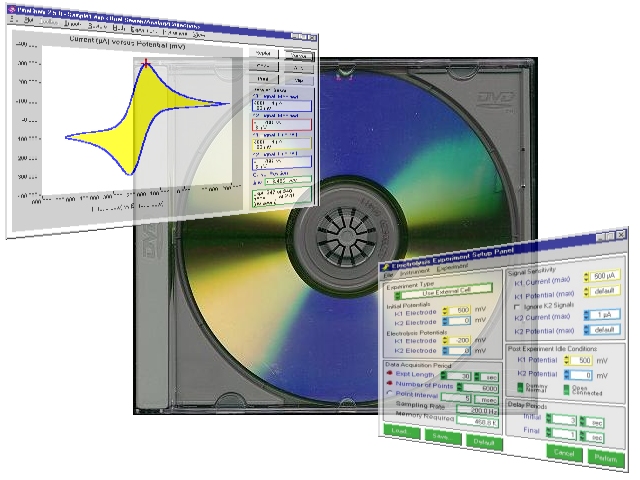
Figure 1. PineChem Legacy Electrochemistry Software
Modern digital potentiostats operated by AfterMath utilize a digital staircase as a substitute for an analog linear sweep. PineChem is unique in that it can generate a true analog sweep on the AFCBP1 bipotentiostat and does not generate a digital staircase. A true analog sweep is sometimes required for highly sensitive surface experiments. However, for most routine electrochemistry experiments an applied digital staircase is sufficient for acquiring high quality linear sweep data.
PineChem can only interface with your potentiostat and computer via a National Instruments Interface Card (NIDAQ). The NIDAQ card is a physical card that fits into the ISA (legacy), PCI, or PCIe slot on your computer. After the physical card is installed in your computer, install the NIDAQ device driver software on your computer.
 AFCBP1 Bipotentiostat: NIDAQ Device Driver
Once the device driver is installed, a special utility program called Measurement and Automation Explorer (or simply “MAX”) is automatically installed that helps troubleshoot issues with the NIDAQ card.
AFCBP1 Bipotentiostat: NIDAQ Device Driver
Once the device driver is installed, a special utility program called Measurement and Automation Explorer (or simply “MAX”) is automatically installed that helps troubleshoot issues with the NIDAQ card.
See Table 1 in Section 2 to find the appropriate version of PineChem and NIDAQ for your Windows operating system.
2PineChem Compatible Drivers and Operating System
You will need a different version of PineChem depending on which Windows operating system you have installed on your computer. PineChem is not supported on versions of Windows greater than XP. If you are using one of the following interface boards; PCI-6030E, PCI-6040E, PCI-MIO-16XE10, PCI-MIO-16E-4, AT-MIO-16E-10, or AT-MIO-16H-9 with PineChem, then download the appropriate device driver from the table below.
| Operating System | NIDAQ Device Driver Version | PineChem Version |
| Windows XP (32 bit only) | Legacy NIDAQ 7.4.4 (MAR 2007) | PineChem 2.8.0H |
| Windows NT | Legacy NIDAQ 7.4.4 (MAR 2007) | PineChem 2.8.0H |
| Windows 2000 | Legacy NIDAQ 7.4.4 (MAR 2007) | PineChem 2.8.0H |
| Windows 98 | Legacy NIDAQ 6.9.2 (FEB 2002) | PineChem 2.8.0H |
| Windows 95 | Legacy NIDAQ 6.9.2 (FEB 2002) | PineChem 2.7.9A |
Table 1. List of NIDAQ Device Drivers for the appropriate Windows Operating System and PineChem verison
If you are attempting to use the very old AT-MIO-16E-10 or AT-MIO-16H-9 (Windows 95/98 only) interface board with PineChem, then you will need a computer system equipped with a legacy ISA slot. You will also need to install the appropriate version of the legacy NIDAQ device driver as listed above.
 AFCBP1 Interface Boards
AFCBP1 Interface Boards
In general, installation of the driver is a simple matter of unzipping the device driver package to a temporary folder on your hard drive and then clicking on the “setup.exe” file.
After you have installed the device driver on your computer (and after you have physically installed the interface board inside your computer), you should run the Measurement & Automation Explorer (MAX) utility. Using the MAX utility, look inside the “Legacy NIDAQ Devices” folder and make certain that your interface board appears. The interface board usually appears as a “PCI-MIO-16E-4” board in the list of legacy devices. It is usually assigned a device number equal to one.
For an extremely detailed version of previous NIDAQ versions, click here.



