Deleting Items from an Archive
Last Updated: 10/7/19 by Neil Spinner
1Deleting Items from an Archive
To remove an item from an archive, right-click on the item and a popup menu appears. Select the "Delete" option from the menu (see Figure 1). Alternatively, with the item highlighted, the Delete key on the keyboard may be used.
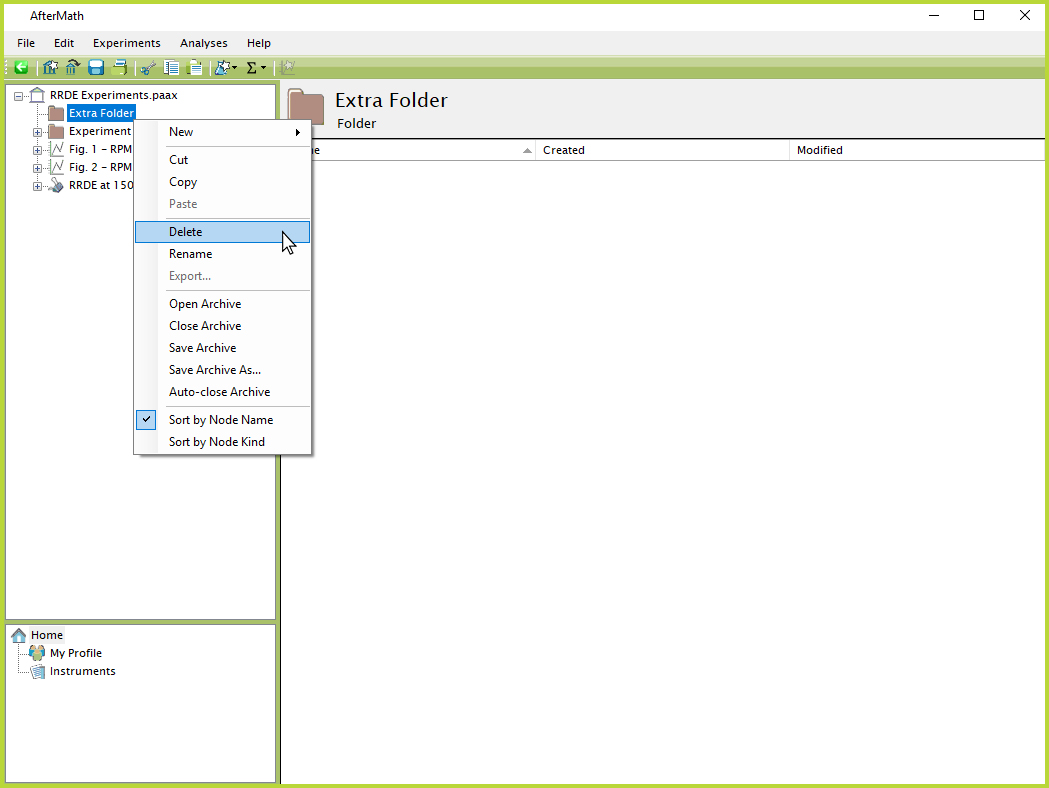
Figure 1. Deleting an Item from AfterMath Archive



