AfterMath Home Screen
Last Updated: 10/7/19 by Neil Spinner
1AfterMath Home Screen
After logging into AfterMath, the first view that appears is the Home screen (see Figure 1). There are several options accessible from the Home screen, including links to the Pine Research website and contact form, recently opened data archive files, recently used experimental techniques, as well as the ability to create a blank plot and a new experiment or data archive file.
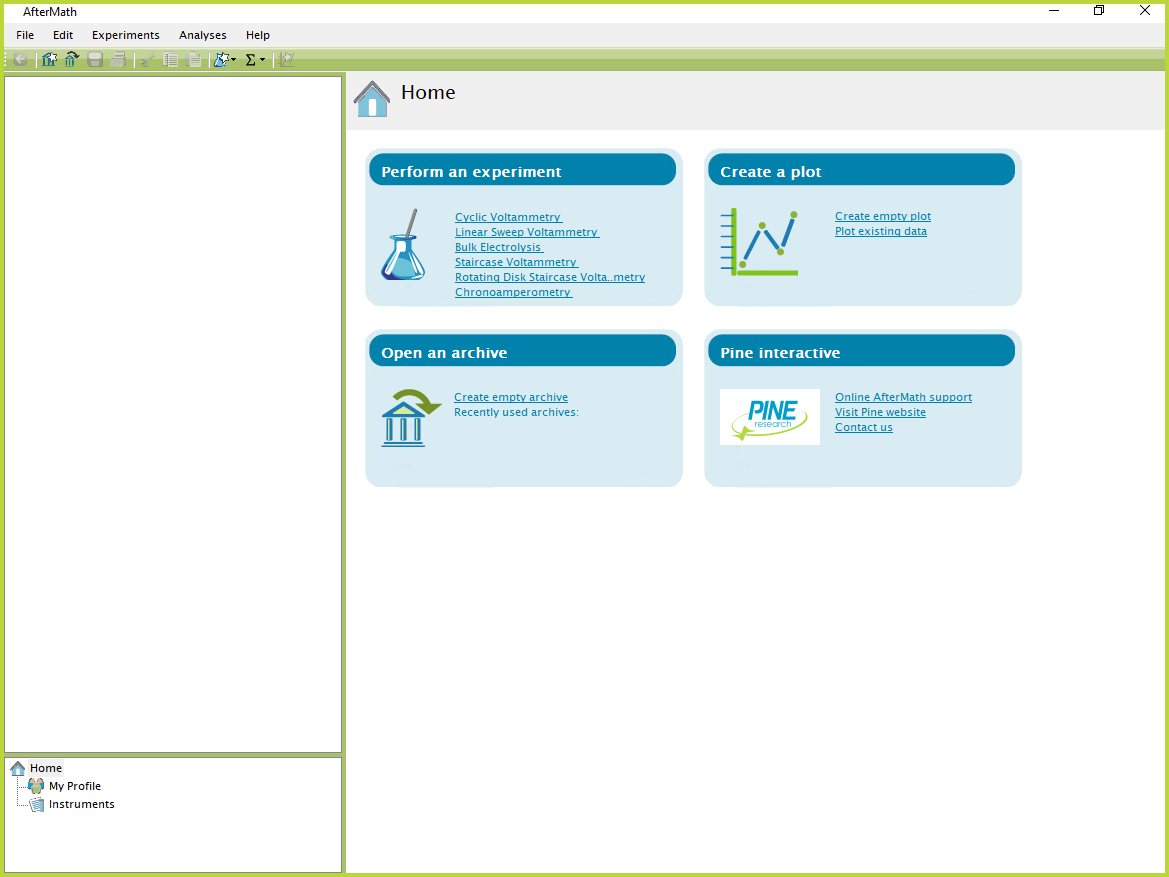
Figure 1. AfterMath Home Screen



