When monitoring an experiment's progress in real-time using the experiment monitor, the user may need to IMMEDIATELY terminate an experiment without any additional prompts of the “Are you sure?” style.
By default, pressing the “Stop” button will result in additional prompts to be sure an experiment is not accidentally terminated prematurely, to let the user decide whether or not to save the data, and let the user decide whether or not to abort any experiments queued to run after the current one.
The default behavior can be changed on the “Experiments” tab of “My Profile” settings (as shown in the image below) so that the current experiment will terminate immediately, the data will be saved, and all queued experiments will be aborted.





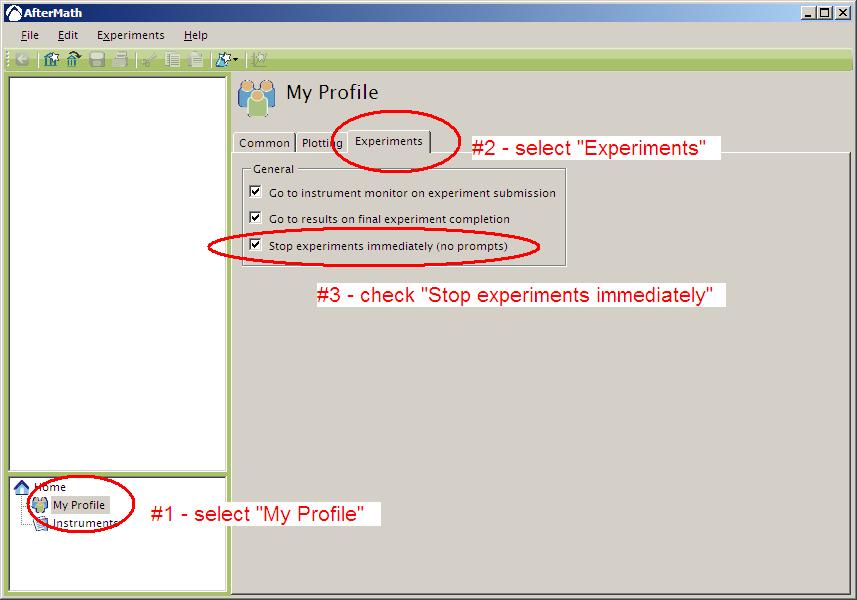
Comments: