
This article is part of the AfterMath Data Organizer User’s Guide
The Experiment Queue
AfterMath permits you to submit multiple experiments to an instrument at the same time. The experiments are performed by the instrument in the order in which you submit them. To view the experiments that are in the queue waiting to be performed, go to the instrument status window and click on the “Queue” tab (see figure below).
The queue lists several of the most recently performed experiments, it indicates the experiment presently in progress, and it shows those experiments that are queued up for subsequent execution.
Locating Experiment Results
In some cases, it is possible to use the queue to find the results from an experiment that has already been completed. If you double-click on one of the completed experiments and if the archive in which the results are stored is still open, then the results from that experiment will be displayed.
Cancelling an Experiment
If you wish to cancel one or more experiments which are pending in the queue, then right-click on the experiment(s) and choose “Delete” from the popup menu.
Purging the Queue
If the queue has filled with information from a large number of previous experiments, you may wish to clear out the queue. You may click the “Purge History” button at the bottom of the screen. This will clear out all of the previously completed experiments. It will not clear out any experiment in progress or any experiments that are pending in the queue.
Note that the queue is always purged whenever you exit the AfterMath application.




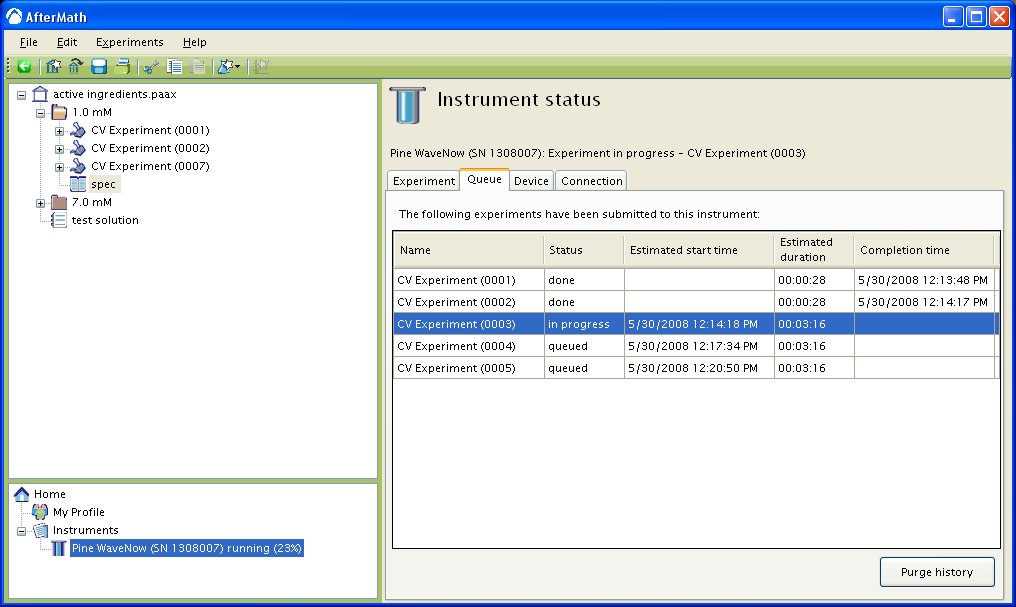
Comments: