
This article is part of the AfterMath Data Organizer User’s Guide
Multiple Methods to Put a Trace on a Plot
There are a variety of ways to put a trace on a plot, and you should take the time to learn about all of them. Here is a list of some of the ways to do this:
-
Create a New Plot from a Data Table (discussed in this article)
Creating a New Plot from a Data Table
If you are viewing a measurement signal in a data table, you can create a new plot which displays this signal by simply clicking on the “Create Plot” button near the top of the table. There are two steps to perform this operation and they are described below.




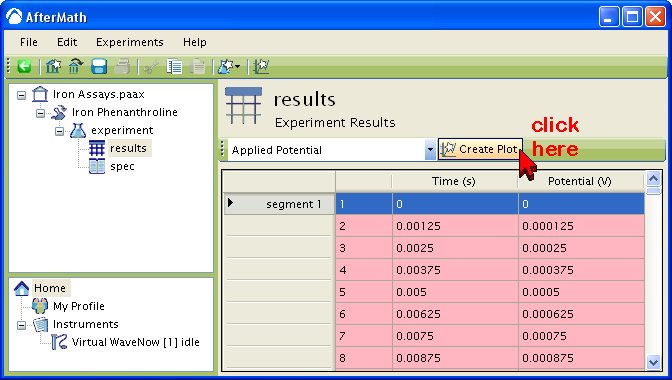
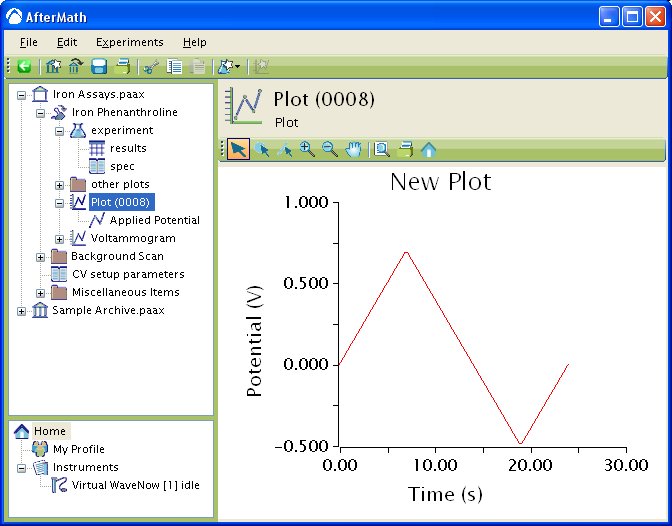
Comments: