Document ID: LMTPCWUSB (REV 1) 17-FEB-2009
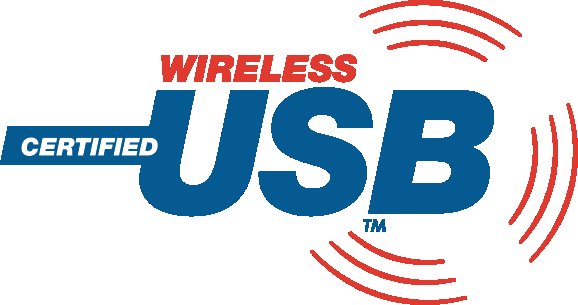
This document describes how to use a certified wireless USB hub in conjunction with the WaveNow and WaveNano USB Potentiostats offered by Pine Research Instrumentation. Note that the Certified Wireless USB protocol is one of several competing types of wireless USB protocols. Devices which use Certified Wireless USB are usually marked with the logo shown to the right.
Introduction
Pine offers a Certified Wireless USB kit for use with the Pine WaveNow and WaveNano potentiostats. This kit contains a four-port hub, a power cord, a standard USB cable, and a CD-ROM used to install required device drivers on your computer.
It is absolutely necessary to install the software and hardware in the sequence described by the original manufacturer.
Installation Instructions
The four main steps are:
-
1. Insert the CD and install the software
-
2. Connect the powered-on wireless hub to the computer using the supplied special cable
-
3. Disconnect the wireless hub from the computer after the “association” process is complete (detailed description and screenshots in manufacturer's directions)
-
4. Connect the wireless adapter
Follow the instructions provided by the original manufacturer when installing the device driver software and hardware on your computer. These instructions can be found in both the original manufacturer's “Quick Installation Guide” (shipped with the product inside the manufacturer's packaging) and also at the link shown below:
Performance Expectations
The manufacturer claims a wireless range of “up to” 30 feet. In our experience, 10 to 20 feet of unobstructed, line-of-sight range should be expected. The performance also seems to be negatively affected by movement, including movement of the wireless hub, the wireless adapter, and people/animals within the room (walking between the hub and adapter).
Part Numbers
This Certified Wireless USB Kit for WaveNow and WaveNano Potentiostats was given Pine Research Part #: AKWUSB.




Comments: