
This article is part of the Pine WaveNow USB Potentiostat User's Guide
Cable Kit Description
The most generic cell cable kit available for the WaveNow Potentiostat (part number AKCABLE3) provides four signal lines which terminate in banana plugs and/or female BNC connectors. This kit also comes with alligator clips that slide on to the banana plugs. This cable kit uses the standard PRI electrode color scheme used on all Pine products since the year 2007.
One one end of the cable is a sturdy male HD-15 connector which mates with the cell port on the side of the WaveNow potentiostat. Four separate signal lines emerge from this connector; two of these lines are coaxial cables, and the other two are banana cables which terminate with stackable banana plugs.
The signals carried in the banana cables drive current through the cell. The RED banana cable should be connected to the working electrode, and the GREEN banana cable should be connected to the counter electrode. The main current path through the electrochemical cell is between the working electrode and counter electrode, so most of the current flowing through the cell will travel through the RED and GREEN banana cables.
The signals carried in the two coaxial lines are sensitive high-impedance measurements of cell potentials. Very little current flows through these signal lines. The coaxial line marked with the WHITE band is connected to the reference electrode so that the potentiostat can carefully measure the reference electrode potential.
The other coaxial line, marked with an ORANGE (or sometimes red) band is the working electrode sense line. The potentiostat uses this signal line to carefully measure the potential of the working electrode. This should be connected to the working electrode at a point very near the electrochemical cell.
Tip: Working Electrode Sense Connection
The easiest way to connect the working electrode sense line at a point near the electrochemical cell is to simply insert the orange banana plug into the back end of the red (stackable) banana plug. Then, make the connection to the working electrode using an alligator clip on the red banana plug (see below).
If you are using the WaveNow potentiostat with a Pine rotating disk electrode, insert the red banana plug into the the disk electrode jack first. Then, insert the orange banana plug into the back end of the red banana plug.
Tip: Reference Electrode Connection
If you are using a reference electrode with a “pin” connector, then simply slide an alligator clip on to the white banana plug and use the clip to attach to the pin connector.
Some reference electrodes sold by Pine already have a long coaxial cable with a male BNC plug at the end of the cable. This kind of reference electrode can be connected to the Universal Cell Cable by taking apart the cable apart at the BNC junction as shown in the photo below. After taking apart the cable, there is a female BNC connector to which can mate with the reference electrode's male BNC connector.
Ordering Information
AKCABLE3 can be purchased from Pine Research Instrumentation at the provided link
Part numbers for various items in this kit are provided in the table below.
Part Number
AKCABLE3
RRTPE10
RRTPE11
RRTPE12
THCLIP
Description
This is the complete cable kit
This is the main portion of the cable which breaks out of the HD-15 connector
This is the coax cable terminating at a white banana plug (for reference electrode)
This is the coax cable terminating at an orange banana plug (working electrode sense)
This is the alligator clip that slides on to a banana plug







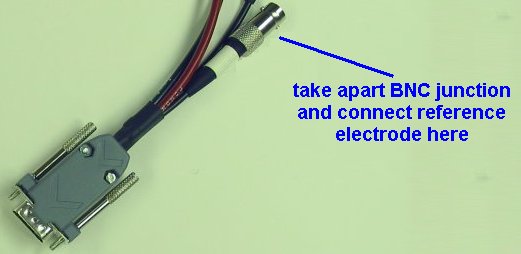
Comments: