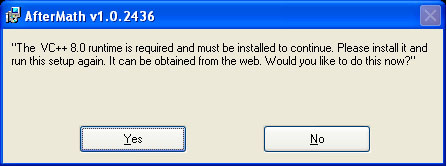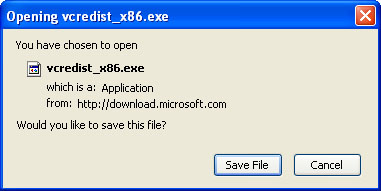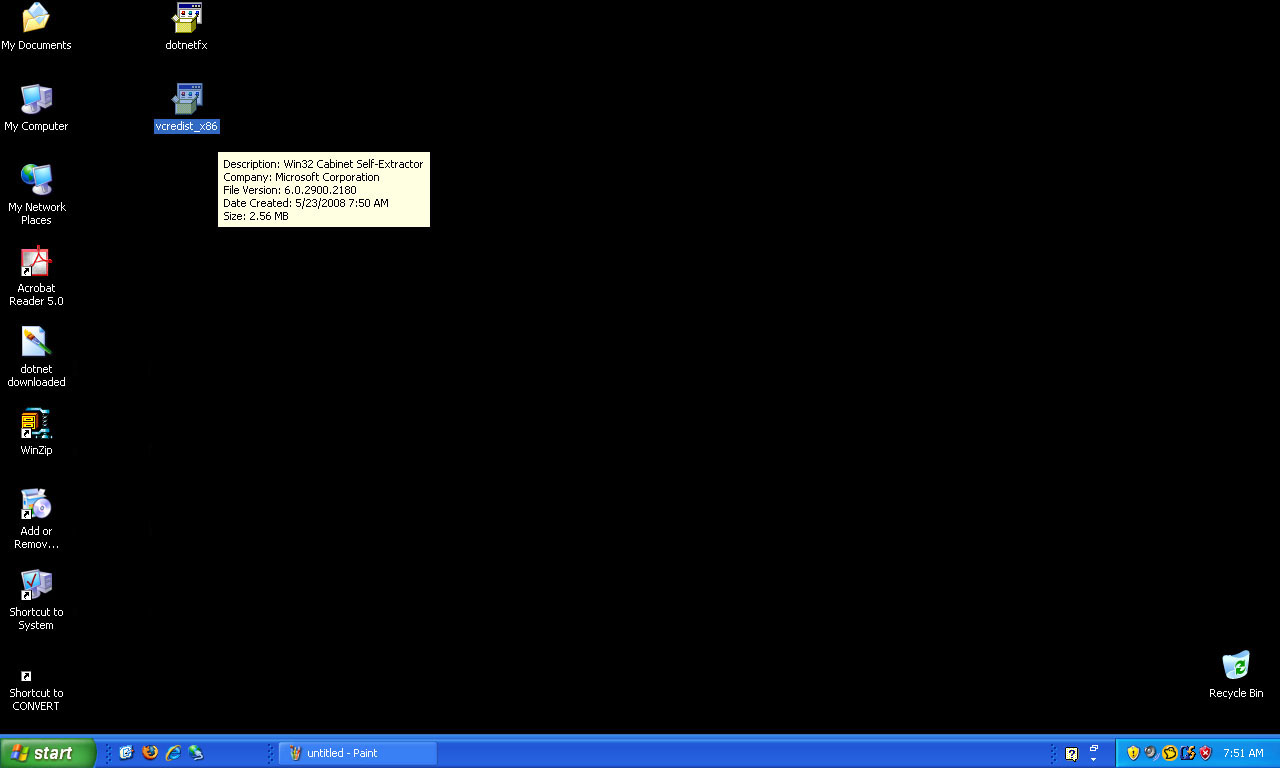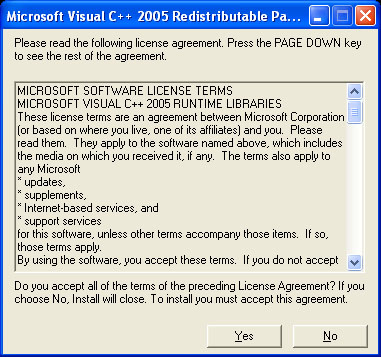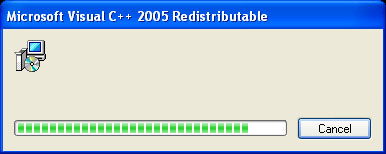This AfterMath software module includes support for dual electrode and other popular electroanalytical techniques on the Pine WaveDriver 20 bipotentiostat/galvanostat system. A list of all supported methods is provided below.
Potential Sweep Methods
-
Cyclic Voltammetry (CV)
-
Linear Sweep Voltammetry (LSV)
-
Bulk Electrolysis (BE), also known as Constant Potential Electrolysis
-
Staircase Voltammetry (SCV), including Cyclic Staircase Voltammetry (CSCV)
Potential Step Methods
-
Chronoamperometry (CA)
Galvanostatic Methods
-
Chronopotentiometry (CP), also known as Constant Current Electrolysis
-
Staircase Potentiometry (SCP), including Cyclic Staircase Potentiometry (CSCP)
Cyclic Step (Charge/Discharge) Methods
-
Cyclic Step Chronoamperometry (CSCA), capable of charge/discharge under potentiostatic control
-
Cyclic Step Chronopotentiometry (CSCP), capable of charge/discharge under galvanostatic control
Dual Working Electrode Methods
-
Dual Electrode Bulk Electrolysis (DEBE), controlled potential, controlled current, or open circuit potential
-
Dual Electrode Cyclic Voltammetry (DECV), includes collection, shielding, window, and diametric variants
Passive Methods
-
Open Circuit Potential (OCP), also known as open loop potential
Potential Pulse Methods
-
Differential Pulse Voltammetry (DPV), including Cyclic Differential Pulse Voltammetry (CDPV)
-
Square-Wave Voltammetry (SWV), including Cyclic Square-Wave Voltammetry (CSWV)
-
Normal Pulse Voltammetry (NPV), including Reverse Normal Pulse Voltammetry (RNPV) and Cyclic Normal Pulse Voltammetry (CNPV)
Stripping Voltammetry
-
Anodic Stripping Voltammetry (ASV), including Cathodic Stripping Voltammetry
-
Differential Pulse Stripping Voltammetry (DPSV), including Anodic and Cathodic variations
-
Square-Wave Stripping Voltammetry (SWSV), including Anodic and Cathodic variations
Part Numbers
Click here to go to Pine's commercial web site for the AfterMath Data Organizer software.
This module is assigned the following Pine Part #: ASWD20A. It was given the following description: General & Dual Electrode Electroanalytical Methods (WaveDriver 20 single instrument license) .
Additional Resources
Related Links: Main AfterMath Support Site or Pine's Commercial Web Site