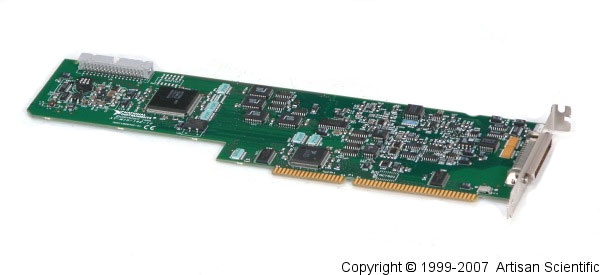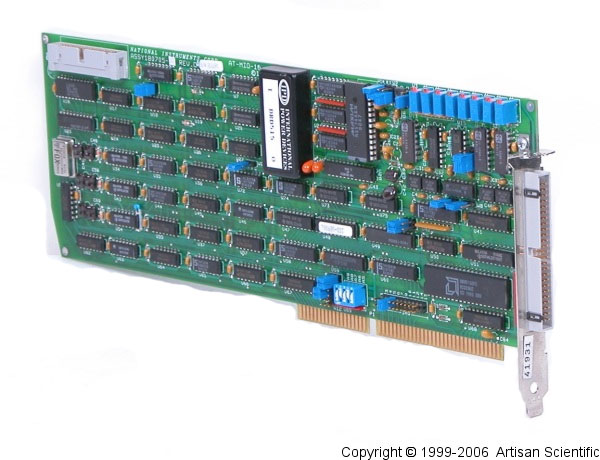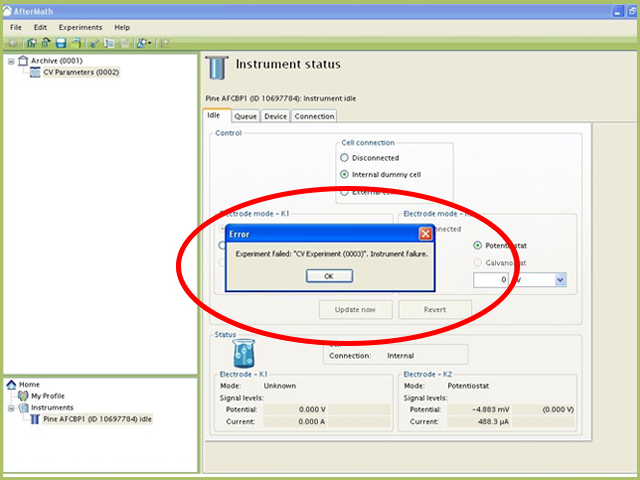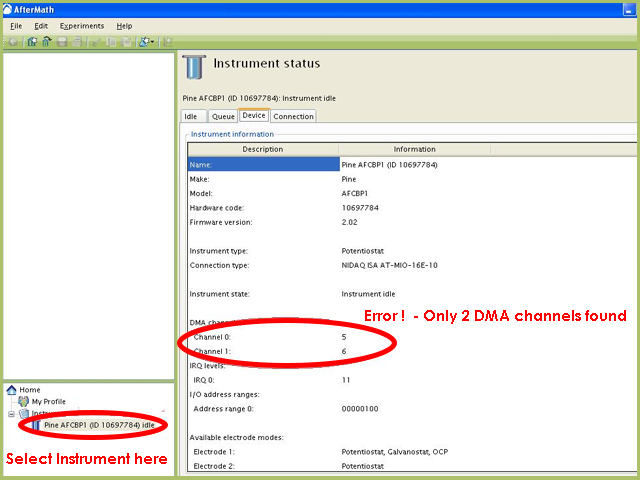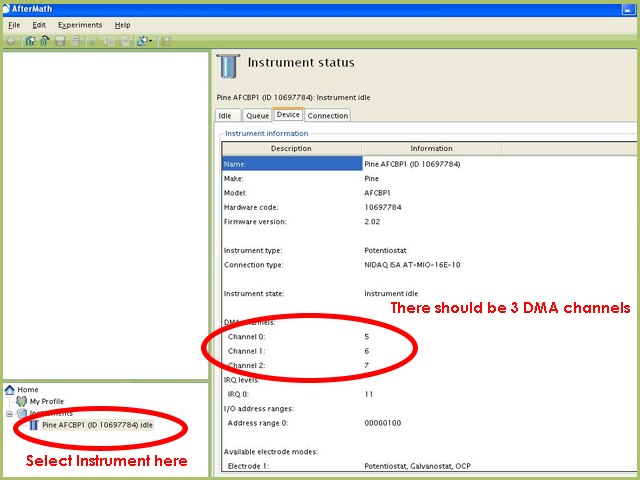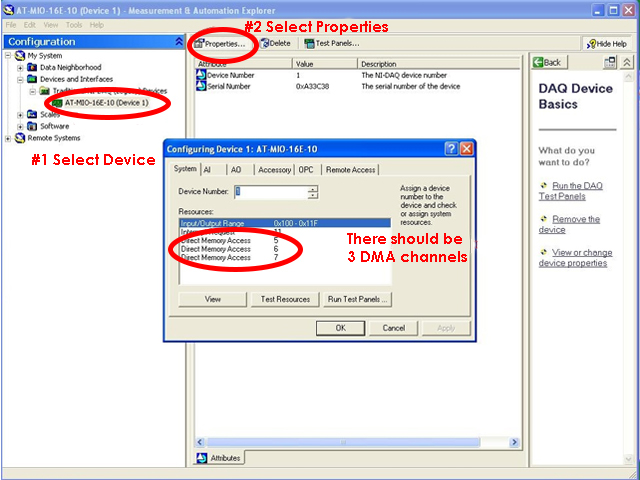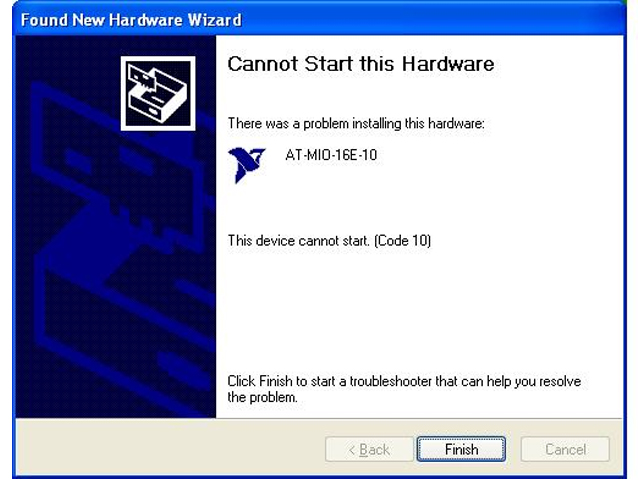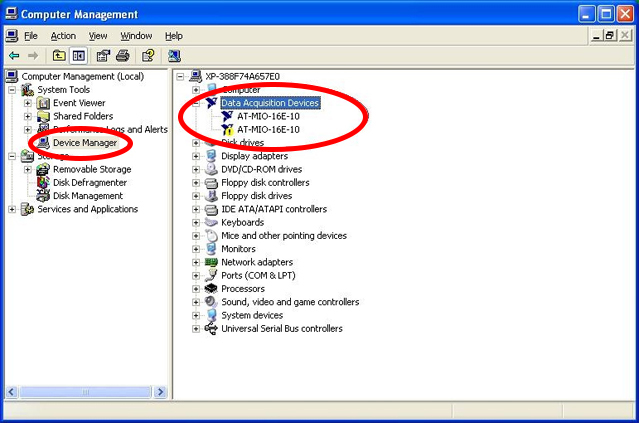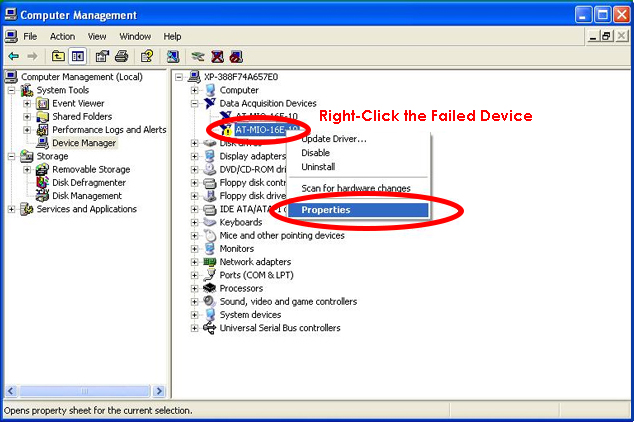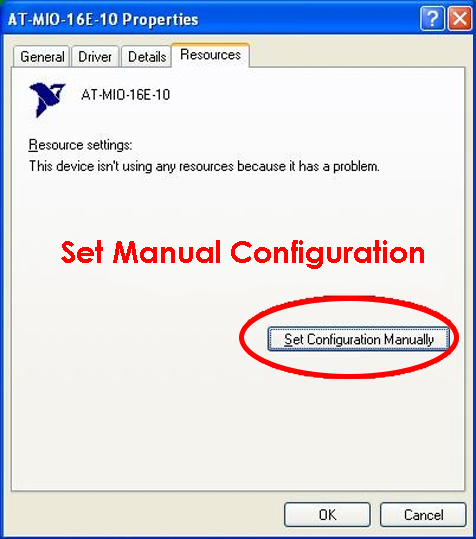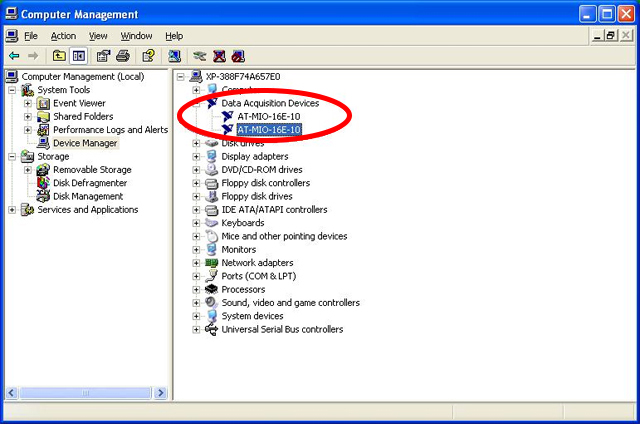1Background
There are a variety of interface boards available for use with the AFCBP1 bipotentiostat system. When using our AfterMath software
to control the bipotentiostat, Pine Research generally recommends using a 16-bit interface board because these boards produce higher resolution digital waveforms. This higher resolution is especially important when using sweep voltammetry to study surface-bound electrochemical processes.
When using our older PineChem software
to control the bipotentiostat, either a 12-bit or a 16-bit board may be used. PineChem uses the true analog sweep generator within the bipotentiostat to generate waveforms, and the resolution (12 bit vs. 16 bit) of the interface board is less of an issue. It is very important to use the correct version of the NIDAQ device driver
software when using these boards with PineChem or AfterMath.
AFCBP1 bipotentiostat owners in need of a new interface board are encouraged to order an interface board directly from
National Instruments. A summary page providing details and pricing can be found on the
National Instruments website.
1.116-bit X-series (PCIe)
1.216-bit M-Series (PCI)
1.2.1PCI 6251 Interface Board
This is a 16-bit M-Series interface board option for the CBP bipotentiostat system. This board will fit into any full size PCI slot in a personal computer (desktop or tower). The PCI-6251 board is manufactured by
National Instruments (Austin TX). The board offers multiple 16-bit analog input/output channels, precision timing, and several digital input/output lines. A special 68 conductor cable and a 68-to-50 pin adapter are required to connect this board to a CBP bipotentiostat.
You can purchase the board, cable, and adapter from
National Instruments or Pine Research. Click on the specific part numbers at the bottom of the table below for additional purchasing details (see Table 1).
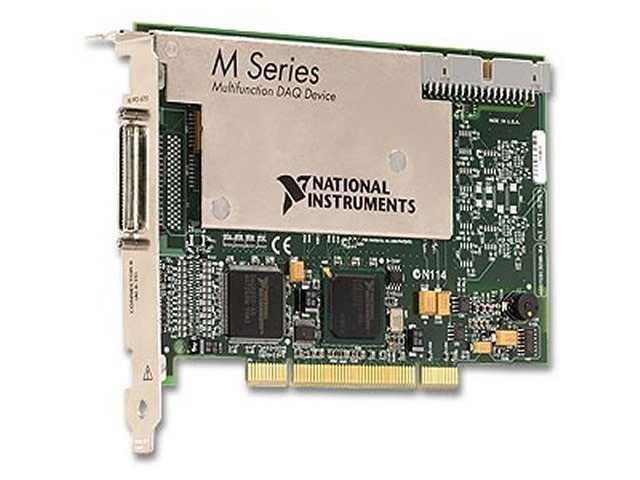
Figure 1. PCI-6251 Interface Board
| Description |
National Instruments Catalog Number |
Pine Research Part Number |
| PCI-6251 Interface Board |
779070-01 |
EANPCI6251 |
| 68-Conductor Shielded Cable |
SH68F-68F-EPM |
EWCP6102 |
| 68-to-50 Pin Adapter |
184670-01 |
EAF67001 |
Table 1. PCI-6251 Interface Board Related Part Numbers
All three of the items listed in the table above can be purchased as a single kit from Pine Research (part number AKCBP6251). In general, Pine Research recommends that customers purchase the interface board directly from
National Instruments (Austin TX) when possible. Most academic and research organizations already have an account with National Instruments, and it is generally less expensive to purchase these items directly. Note also that existing CBP bipotentiostat users who already own an older interface board usually already have the “68-to-50 Pin Adapter” and should not need to order this item again.
1.2.2PCI 6259 Interface Board
This is a 16-bit M-Series interface board option for the CBP bipotentiostat system. This board will fit into any full size PCI slot in a personal computer (desktop or tower). The PCI-6259 board is manufactured by
National Instruments (Austin TX). The board offers multiple 16-bit analog input/output channels, precision timing, and several digital input/output lines.
A special 68 conductor cable and a 68-to-50 pin adapter are required to connect this board to a CBP bipotentiostat. Note that this board has two 68 pin connectors marked “Connector 0” and “Connector 1”. When connecting this board to a CBP bipotentiostat, you should use the connector marked “Connector 0”.
You can purchase the board, cable, and adapter from
National Instruments or Pine Research. Click on the specific part numbers at the bottom of the table below for additional purchasing details (see Table 2).
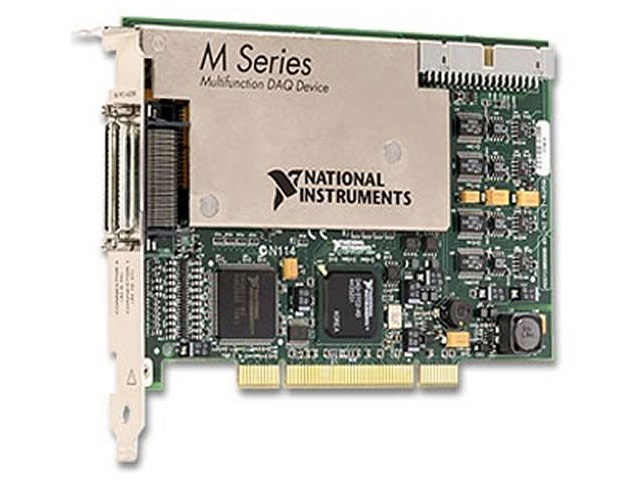
Figure 2. PCI-6259 Interface Board
| Description |
National Instruments Catalog Number |
Pine Research Part Number |
| PCI-6259 Interface Board |
779072-01 |
EANPCI6259 |
| 68-Conductor Shielded Cable |
SH68F-68F-EPM |
EWCP6102 |
| 68-to-50 Pin Adapter |
184670-01 |
EAF67001 |
Table 2. PCI-6259 Interface Board Related Part Numbers
1.316-bit E-Series (PCI)
1.3.1PCI 6030E/PCI-MIO-16XE-10 Interface Board
This is a 16-bit E-Series interface board option for the CBP bipotentiostat system. This board will fit into any full size PCI slot in a personal computer (desktop or tower). The PCI-6030E board is manufactured by
National Instruments (Austin TX) and is also known as the PCI-MIO-16XE-10 board. The board offers multiple 16-bit analog input/output channels, precision timing, and several digital input/output lines. A special 68 conductor cable and a 68-to-50 pin adapter are required to connect this board to a CBP bipotentiostat.
You can purchase the board, cable, and adapter from
National Instruments or Pine Research. Used boards are also available from
Artisan-Scientific. Click on the specific part numbers in the table below for additional purchasing details (see Table 3).
CAUTION: If an internal filter board
is installed inside the CBP bipotentiostat system, and the older PCI-6030E interface board is being used, there are limitations regarding the current and potential measurement ranges that must be taken into consideration. In particular, be sure to use AfterMath Version 1.2.4532
(or a more recent version) when working with this combination of boards.

Figure 3. PCI-6030E Interface Board
| Description |
National Instruments Catalog Number |
Artisan-Scientific Stock Number |
Pine Research Part Number |
| PCI-6030E Interface Board |
777384-01 |
5573 |
EANPCI16XE10 |
| 68-Conductor Shielded Cable |
SH68F-68F-EPM |
N/A |
EWCP6102 |
| 68-to-50 Pin Adapter |
184670-01 |
N/A |
EAF67001 |
Table 3. PCI 6030E/PCI-MIO-16XE-10 Interface Board Related Part Numbers
The use of the PCI-6030E interface board in conjunction with an AFCBP1 bipotentiostat that has an internal filter board imposes certain restrictions on the current and potential measurement ranges. To mitigate any issues caused by this particular combination of boards, it is extremely important to use a version of the AfterMath software package that is AfterMath version 1.2.4532
(or a more recent version). Limitations specific to different versions of the software are described below.
If you are using AfterMath version 1.2.4532 (or a more recent version), then the following constraints will apply:
-
The maximum reliable potential measurement is ±5.0 V. Voltage signals with a magnitude greater than 5.0 V may be improperly measured in some circumstances
-
The maximum reliable current measurement range is ±500 mA. Current signals with a magnitude greater than 500 mA may be improperly measured in some circumstances
-
All of the current ranges more sensitive than ±500 mA will function properly, all the way down to the ±100 nA range
If you are using an older version of AfterMath (prior to version 1.2.4532), then the following constraints will apply:
-
The maximum reliable potential measurement is ±5.0 V. Voltage signals with a magnitude greater than 5.0 V may be improperly measured in some circumstances
-
The maximum reliable current measurement range is ±500 mA. Current signals with a magnitude greater than 500 mA may be improperly measured in some circumstances
-
Some of the current ranges more sensitive than ±500 mA may not function properly. In particular, current signals measured while using the ranges that are even powers of ten (i.e., 100 mA, 10 mA, 1 mA, … , 100 nA) may be improperly measured in some circumstances. It is strongly recommended to only use the current ranges that are not even powers of ten (i.e., 500 mA, 250 mA, 50 mA, 25 mA, etc.)
-
You should upgrade to version 1.2.4532 of AfterMath
(or a more recent version) immediately
If you are using any version of our older PineChem software, then the following constraints will apply:
-
The maximum reliable potential measurement is ±5.0 V. Voltage signals with a magnitude greater than 5.0 V may be improperly measured in some circumstances
-
The maximum reliable current measurement range is ±500 mA. Current signals with a magnitude greater than 500 mA may be improperly measured in some circumstances
-
Some of the current ranges more sensitive than ±500 mA may not function properly. In particular, current signals measured while using the ranges that are even powers of ten (i.e., 100 mA, 10 mA, 1 mA, … , 100 nA) may be improperly measured in some circumstances. It is strongly recommended to only use the current ranges that are not even powers of ten (i.e., 500 mA, 250 mA, 50 mA, 25 mA, etc.)
-
You should consider upgrading from PineChem to AfterMath
Note that all of the above constraints apply only to the specific combination of using the PCI-6030E interface board with a CBP bipotentiostat which contains an internal filter board.
If you use any of the other supported interface boards, then the above measurement constraints do not apply.
1.412-bit E-Series (PCI)
1.4.1PCI 6040 Interface Board
This is a 12-bit E-Series interface board option for the CBP bipotentiostat system. This board will fit into any full size PCI slot in a personal computer (desktop or tower). The PCI-6040E board is manufactured by
National Instruments (Austin TX) and is also known as the PCI-MIO-16E-4 board. The board offers multiple 12-bit analog input/output channels, precision timing, and several digital input/output lines. A special 68 conductor cable and a 68-to-50 pin adapter are required to connect this board to a CBP bipotentiostat. You can purchase the board, cable, and adapter from National Instruments or Pine Research. Used boards are also available from
Artisan-Scientific. Click on the part numbers at the bottom of the table below for additional purchasing details (see Table 4).

Figure 4. PCI-6040E Interface Board
| Description |
National Instruments Catalog Number |
Artisan-Scientific Stock Number |
Pine Research Part Number |
| PCI-6040E Interface Board |
777383-01 |
59238 |
EANPCI16E4 |
| 68-Conductor Shielded Cable |
SH68F-68F-EPM |
N/A |
EWCP6102 |
| 68-to-50 Pin Adapter |
184670-01 |
N/A |
EAF67001 |
Table 4. PCI 6040/PCI-MIO-16E-4 Interface Board Related Part Numbers
1.5Obsolete Interface Boards
These boards were used during the era of the ISA slot (1990s) primarily with Pine Research’s older PineChem software.
It is now very rare for any Windows-based computer to have an ISA slot, so it is nearly impossible to make use of these boards now. It is possible (see section 1.5.2 on AT-MIO-16E-10 DMA Error) to use an AT-MIO-16E-10 board with AfterMath if you happen to have a very old computer with an ISA slot that also has Windows XP installed. The AT-MIO-16H-9 is only compatible with early versions of PineChem software.
During the era when the ISA bus was the most popular expansion bus used in personal computers, the CBP bipotentiostat system used the AT-MIO-16E-10 board. Prior to 1995 and before the era of plug-and-play computer peripherals, the much older AT-MIO-16H-9 board was used. Present day use of these boards is often not possible because modern computers no longer have ISA slots inside them.
Older versions of our PineChem software
(running on older versions of Windows in older computers with an ISA bus) should still work with these two ISA boards. Our newer AfterMath software
will work the AT-MIO-16E-10 board on a Windows XP system as long as there are three DMA channels assigned to the board.
These older ISA boards are still available from
Artisan-Scientific:
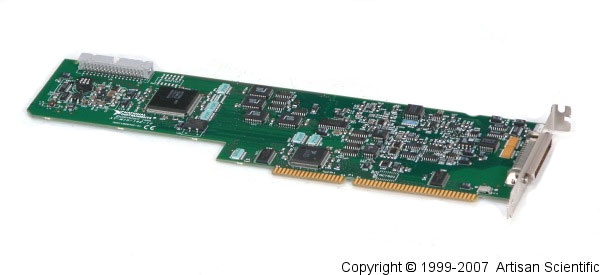
Figure 5. AT-MIO-16E-10 Interface Board (Sold with PineChem During the ISA Slot Era)
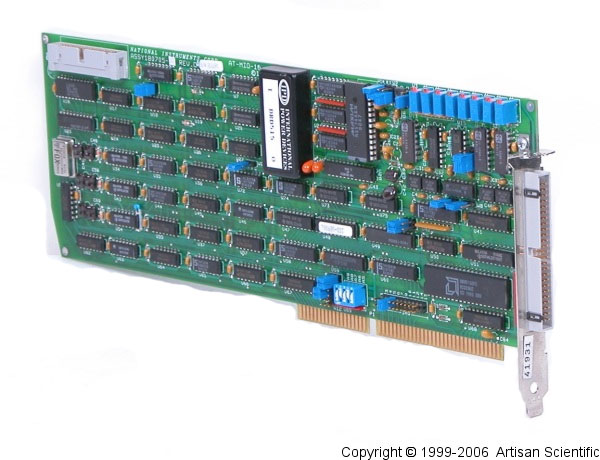
Figure 6. AT-MIO-16H-9 Interface Board (Sold by Pine Research Prior to 1995)
All photos of the interface boards on this webpage are Copyright © 1999-2008
Artisan-Scientific (Champaign IL). Used with Permission.
1.5.1Unofficially Supported Interface Boards
Both the PineChem and AfterMath software unofficially recognize several other boards manufactured by National Instruments. These include the PCI-MIO-16E-1, PCI-6070E, PCI-6052E, AT-MIO-16E-2, AT-MIO-16E-1, and AT-MIO-16XE-10 boards. Pine Research makes no guarantee with regard to how well AfterMath or PineChem will work with these boards, but if you happen to already own one of these boards, you can give it a try.
1.5.2AT-MIO-16E-10 DMA Error
NOTE: DMA error applies to AfterMath versions 1.0.2447 and greater.
Attempting to perform an experiment from AfterMath on the Pine Research AFCBP1 bipotentiostat using the ISA-type National Instruments card (AT-MIO-16E-10) may result in the following error (see Figure 7):
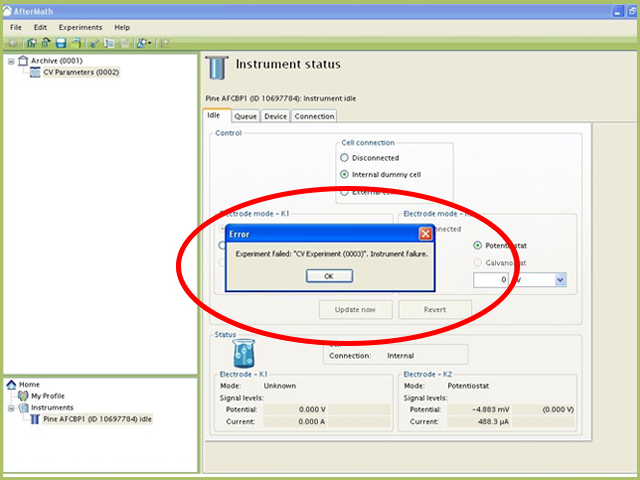
Figure 7. AfterMath AT-MIO-16E-10 DMA Error
This problem can be caused by a lack of DMA resources. This can be confirmed using either AfterMath or the National Instruments Measurement & Automation Explorer as shown below (see Figures 8 - 10):
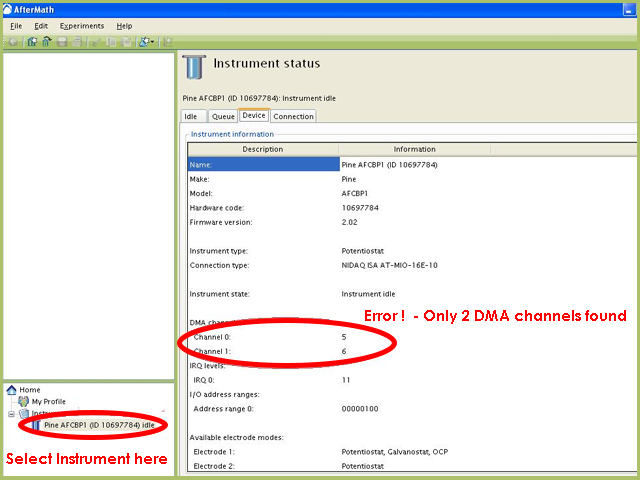
Figure 8. AfterMath Troubleshooting AT-MIO-16E-10 DMA Error 1
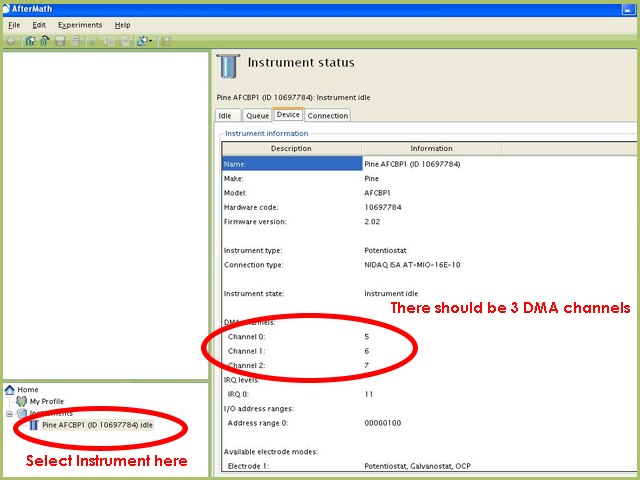
Figure 9. AfterMath Troubleshooting AT-MIO-16E-10 DMA Error 2
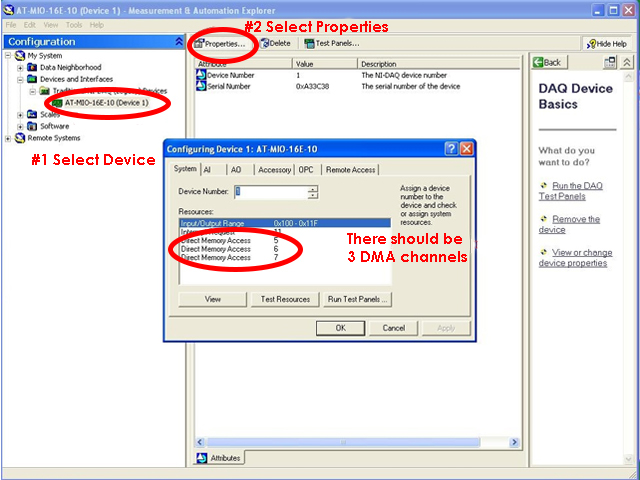
Figure 10. NI MAX Troubleshooting AT-MIO-16E-10 DMA Error
The original cause of this failure occurs during the installation of the National Instruments interface board device drivers, and can also be seen in the Windows Device Manager (see Figures 11 - 12):
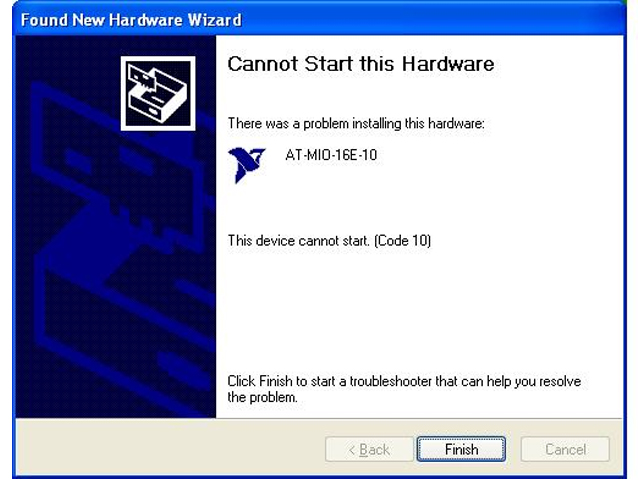
Figure 11. AT-MIO-16E-10 DMA Error Windows Installation
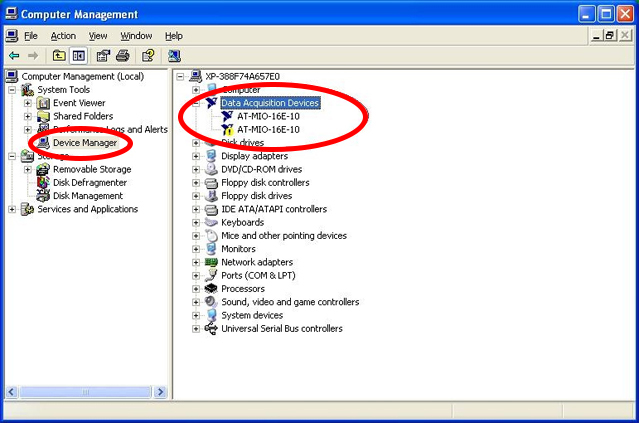
Figure 12. Windows Device Manager Viewing AT-MIO-16E-10 DMA Error 1
The problem can be fixed by using the Windows Device Manager as shown below (see Figure 13 - 16). See also the
National Instruments website article about this problem.
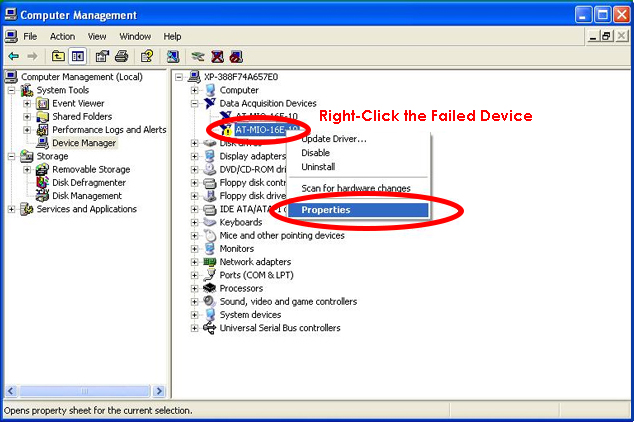
Figure 13. Windows Device Manager Viewing AT-MIO-16E-10 DMA Error 2
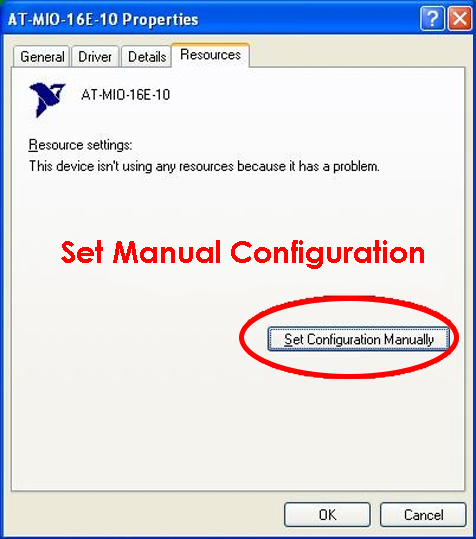
Figure 14. Windows Device Manager Viewing AT-MIO-16E-10 DMA Error 3

Figure 15. Windows Device Manager Viewing AT-MIO-16E-10 DMA Error 4
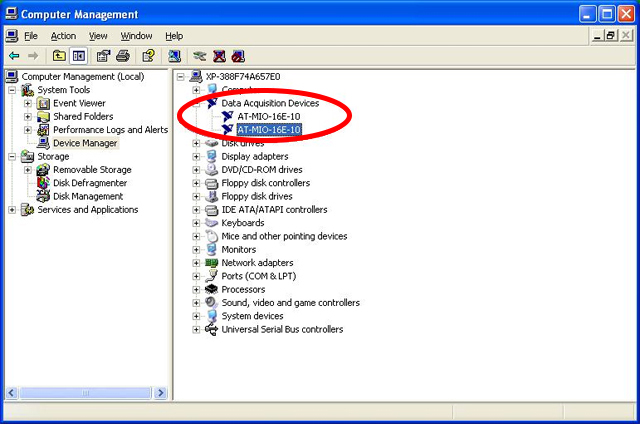
Figure 16. Windows Device Manager Viewing AT-MIO-16E-10 DMA Error 5
2References
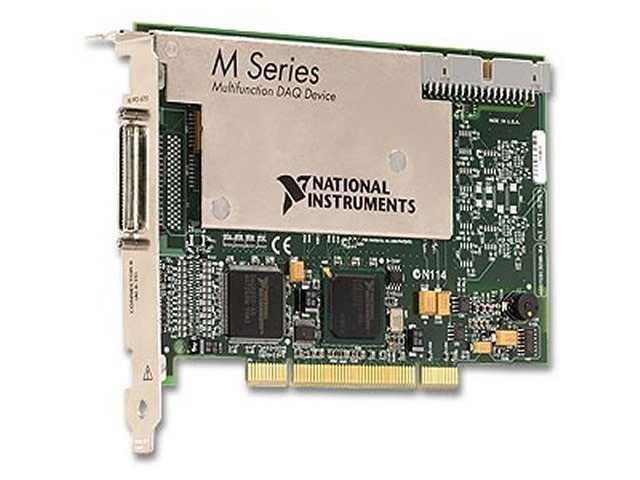
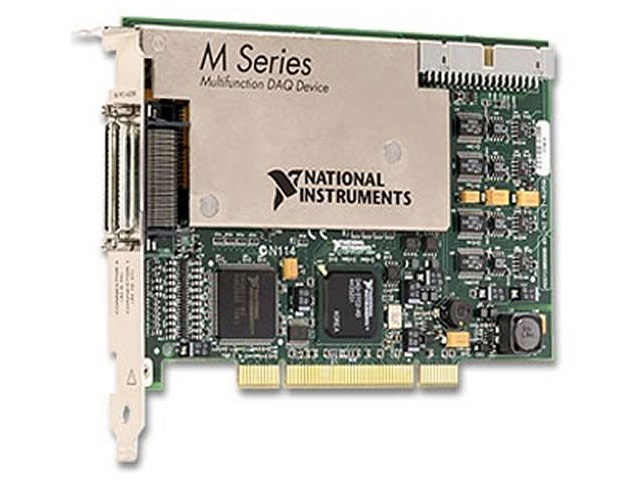

 AfterMath Downloads
(or a more recent version) immediately
AfterMath Downloads
(or a more recent version) immediately