
This article is part of the AfterMath Data Organizer User’s Guide
Our Archive Philosophy
If you are a scientist, engineer, student, or technician, it is likely that you are a very busy person. When you are busily working in a laboratory setting, you likely generate reams of results that need to be properly organized, archived, analyzed, and ultimately presented to your coworkers, your employer, your professor, or to individuals outside your company or organization. The measurements that you make in the laboratory probably come from a variety of instruments (balances, spectrometers, voltmeters, chromatographs, potentiostats, etc.), and the information is recorded in a variety of ways (notes jotted down your lab notebook, data files stored on hard drives, hard copy printouts from printers, etc.). Keeping track of all of this information can be a difficult management task.
 Many researchers choose to maintain their data as a collection of one or more hardcopy notebooks cross-indexed with a set of data files stored on their hard drive in a (hopefully) organized fashion. This is the typical approach used by a student or small research laboratory, and many researchers prefer this approach because the results are organized in a way that “makes sense to me” as an individual. Retrieving information from this type of system can still prove challenging for an individual after several months or years have passed since the data was acquired, especially if a given experiment involved multiple data files stored in a proprietary format created by a particular instrument manufacturer.
Many researchers choose to maintain their data as a collection of one or more hardcopy notebooks cross-indexed with a set of data files stored on their hard drive in a (hopefully) organized fashion. This is the typical approach used by a student or small research laboratory, and many researchers prefer this approach because the results are organized in a way that “makes sense to me” as an individual. Retrieving information from this type of system can still prove challenging for an individual after several months or years have passed since the data was acquired, especially if a given experiment involved multiple data files stored in a proprietary format created by a particular instrument manufacturer.
At the opposite extreme, very large organizations often choose to implement huge (and expensive) Laboratory Information Management Systems (or LIMS) and then require all instruments and employees to log experimental results directly into the LIMS database. While the organization as a whole can rest assured that all of the information ends up safe and secure within the LIMS, many individual researchers find conforming to a mandated archiving protocol to be stifling and awkward. Such LIMS systems are expensive to maintain and often not flexible enough to meet the needs of the individual researcher.
When Pine's scientists and engineers sat down for the first time to discuss how AfterMath was going to archive data from various instruments manufactured by Pine, we had to strike a balance between storing data in a bunch of individual files in a folder somewhere on your hard drive and the opposite extreme of keeping all the results in some type of huge database. Neither extreme seemed very desirable, so we chose a middle path and went with a medium-sized “data archive” concept.
Archive Size
 An AfterMath archive is a single, individual data file stored on your hard drive (in a place that you get to choose). Within that archive resides an collection of related experimental results, specifications, notes, and plots organized in a manner of your own choosing. The capacity of any given archive file is theoretically infinite, but keep in mind that an archive is not meant to be treated as a huge monolithic database (i.e., it isn't a LIMS).
An AfterMath archive is a single, individual data file stored on your hard drive (in a place that you get to choose). Within that archive resides an collection of related experimental results, specifications, notes, and plots organized in a manner of your own choosing. The capacity of any given archive file is theoretically infinite, but keep in mind that an archive is not meant to be treated as a huge monolithic database (i.e., it isn't a LIMS).
We don't recommend that you attempt to cram an entire five years worth of graduate level research results into a single archive file. Rather, an archive file might be used to hold all the data from about twenty to eighty related experiments. If you allow the file to grow too large, the performance of the AfterMath application will suffer when your are saving or loading your archive to or from the hard drive.
Hierarchical Structure
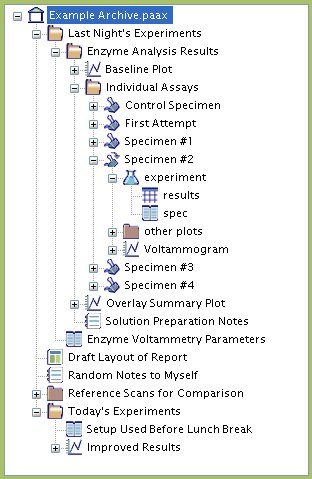
An AfterMath data archive holds experimental data, parameters, plots, and notes in a hierarchical or “tree-like” structure. This tree structure is very similar to the way the folders and files on your hard drive are organized. If you are familiar with using Windows Explorer to navigate your hard drive, then you already have experience navigating through the hierarchical “tree” full of information on your hard drive.
![]() The contents of an example AfterMath archive are shown in the figure to the right. The name of the archive is “Example Archive.paax”. Aftermath archives are stored on your hard drive as individual files with the filename extension “paax” (which indicates that the file is a Pine AfterMath Archive XML file). The archive can be thought of as a large folder which contains all of the data from a related set of experiments.
The contents of an example AfterMath archive are shown in the figure to the right. The name of the archive is “Example Archive.paax”. Aftermath archives are stored on your hard drive as individual files with the filename extension “paax” (which indicates that the file is a Pine AfterMath Archive XML file). The archive can be thought of as a large folder which contains all of the data from a related set of experiments.
![]() Within the tree structure of an archive, you are free to organize your scientific data in any way that you like. You can create folders, and folders within folders, and you can move items around by using familiar menu commands such as Cut, Copy, and Paste or by using simple Drag-n-Drop mouse actions.
Within the tree structure of an archive, you are free to organize your scientific data in any way that you like. You can create folders, and folders within folders, and you can move items around by using familiar menu commands such as Cut, Copy, and Paste or by using simple Drag-n-Drop mouse actions.
The example archive contains several folders. The folder called “Enzyme Analysis Results” contains several other items, including another folder called “Individual Assays” and a few plots. The folder called “Enzyme Analysis Results” is itself contained in a higher-level folder called “Last Night's Experiments”.
The example archive contains several different kinds of scientific data including notes, tabulated numeric data, plots of scientific data, the specifications used to perform certain experiments, and layouts for reporting the results. Each flavor of scientific data is indicated using a colorful icon. These items are discussed in much more detail in a later part of this manual (click here).
Archive Contents
When you open an archive file using AfterMath, the internal hierarchical structure of the archive is displayed as a “tree” on the left side of the screen (see figure below). When you use the mouse to select one of the items in the tree, then that item is displayed in the large area on the right side of the screen. In the example below, a plot called “Voltammogram” has been selected in the tree on the left side of the screen, and the plot itself is displayed on the right side of the screen.





Comments: