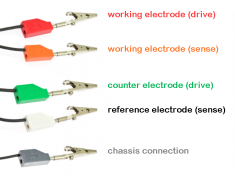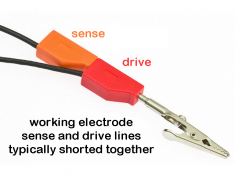| # | Description | Price in USD | |
|---|---|---|---|
| Shielded WaveNow Wireless Cell Cable | |||
| RRTPE40-T |
Shielded WaveNow/WavePico Cell Cable cable assembly with outer shield; HD-15 male to five banana plugs with optional alligator clips |
||
| Replacement Parts | |||
| THCLIP |
Alligator Clip |
||
This cell cable may be used with any WaveNow series potentiostat. The cable mounts in the HD-15 cell port on the side of the potentiostat and breaks out the main cell connections to color-coded banana plugs. The color-coding on the banana plugs indicates each connection as follows:
- RED - primary working electrode
- ORANGE - primary working electrode sense
- GREEN - counter electrode
- WHITE - reference electrode
- GRAY - instrument chassis
A set of five alligator clips which slide on to the banana plugs is included in each kit.
This shielded cable is compatible all WaveNow, WaveNano, and WavePico potentiostats.
This shielded cell cable is intended for use with the WaveNow/WavePico Wireless potentiostats. The cable mounts in the HD-15 cell port on the side of the potentiostat and breaks out the main cell connections to color-coded banana plugs. A set of five alligator clips which slide on to the banana plugs is also included in each kit. The color-coding on the banana plugs indicates each connection as follows:
- RED – primary working electrode
- ORANGE – primary working electrode sense
- GREEN – counter electrode
- WHITE – reference electrode
- GRAY – instrument chassis
For typical three-electrode cell usage, the working electrode sense line should be shorted to the working electrode connection by shorting the ORANGE banana plug to the RED banana plug (i.e., by connecting the alligator clips together on these two lines).
When using this cable to make connections to a rotating disk electrode, plug the RED banana plug into one of the disk jacks on the rotator, and then plug the ORANGE banana plug into the other disk jack on the rotator.
| Document Number | Description |
|---|---|
|
DRU10249 |
Cell cable instructions are found in the WaveNow Wireless User Guide |