Items Found in an Archive
Last Updated: 10/7/19 by Neil Spinner
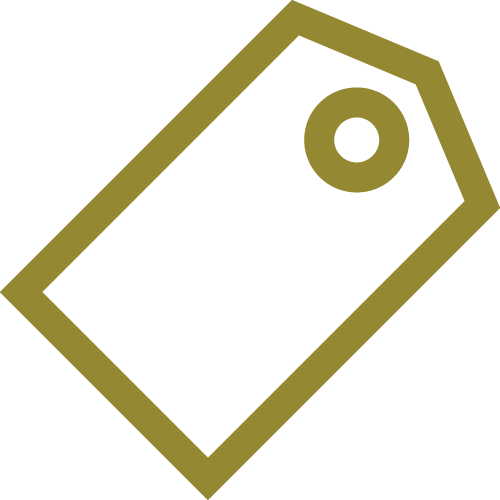
ARTICLE TAGS
-
archive items,
-
archive icons,
-
icons in archive,
-
items in archive
1Items Found in an Archive

Each open archive in AfterMath appears on the left side of the screen as a separate "root" in the "tree structure".
The symbol shown to the left represents an open archive. The name of an archive that appears in AfterMath is always the same as the filename used to save the archive on the computer's hard drive.
1.1Analysis

A detailed description of Analysis can be found here.
An analysis node is related to electrochemical impedance spectroscopy (EIS) data only. Other than simulations, which can be added almost anywhere inside an archive, most analysis options can only be added to an experimental data set containing EIS data.
1.2Experiment

A detailed description of Experiment can be found here.
An experiment is a special, read-only container that holds the non-editable record of the outcome of a particular experiment. AfterMath does not permit editing of the original copy of raw data from an experiment. A copy may be made of the original raw data which can be altered or edited, but the original copy will always remain unchanged.
1.3Folder

A detailed description of Folder can be found here.
A folder can be created within the tree structure of an archive to help organize data. Embedded folders can also be added underneath higher-level folders to create a multi-level internal structure. Items can be moved or copied from one folder to another using the standard cut, copy, and paste commands
or by using drag-and-drop mouse actions.
1.4Layout

A detailed description of Layout can be found here.
A layout defines a particular arrangement with various plots, notes, and other information on a single sheet of paper. Most common international paper sizes are supported, and up to nine different items can be added to the same sheet.
1.5Note

A detailed description of Note can be found here.
A note is a text-based addition where any details related to an experiment, or any other relevant information, can be written down and stored. One or more notes can be attached to any item in an archive. The contents of notes are stored in Rich Text Format, meaning that notes can contain all sorts of text formatting, including subscripts, superscripts, symbols, colors, and various fonts and font sizes.
1.6Plot

A detailed description of Plot can be found here.
A plot is a two-dimensional graph of results from an experiment or imported data. A plot can have one or more different traces on it. It is easy to create and edit plots using AfterMath. A plot may show results from one particular experiment, or it may overlay results from many different experiments.
1.7Sequence

A detailed description of Sequence can be found here.
A sequence - also sometimes called a loop - is a way to group one or more experiment specifications and perform them many times in a row. AfterMath automatically collects and saves the experimental data from each iteration together. Multiple sequences can also be embedded to create a "loop inside a loop" effect, allowing complete customization of practically any kind of experimental plan.
1.8Specification

A detailed description of Specification can be found here.
The set of parameters that instruct an instrument how to perform an experiment is called an experiment specification. A specification can be easily edited, copied, moved, duplicated, or modified. The only time a specification cannot be edited or altered is when it is part of a permanent, read-only record from a previously-completed experiment. However, even from a read-only experiment, a duplicate copy of an experimental specification can be made that is capable of modification.
1.9Study

A detailed description of Study can be found here.
A study is a special type of folder that is automatically created when an instrument completes an experiment. Depending upon the type of experiment, the study will contain the original, non-editable raw data from the experiment as well as a few default plots. All such plots can be edited, but the original raw data cannot be edited.
1.10Tabular Data

A detailed description of Tabular Data can be found here.
The tabular data node contains rows and columns of numeric data. Tabular data typically records how an instrument's response signal changes with respect to an applied stimulus signal. In general, this measurement consists of at least two columns of values stored as a data table in the archive.



